Unlock the Power of AI Conversations
Introducing Private Label Brio: LinkedIn AI Messaging Engine Designed for Your Sales Team, Your Brand, and Your Business Goals
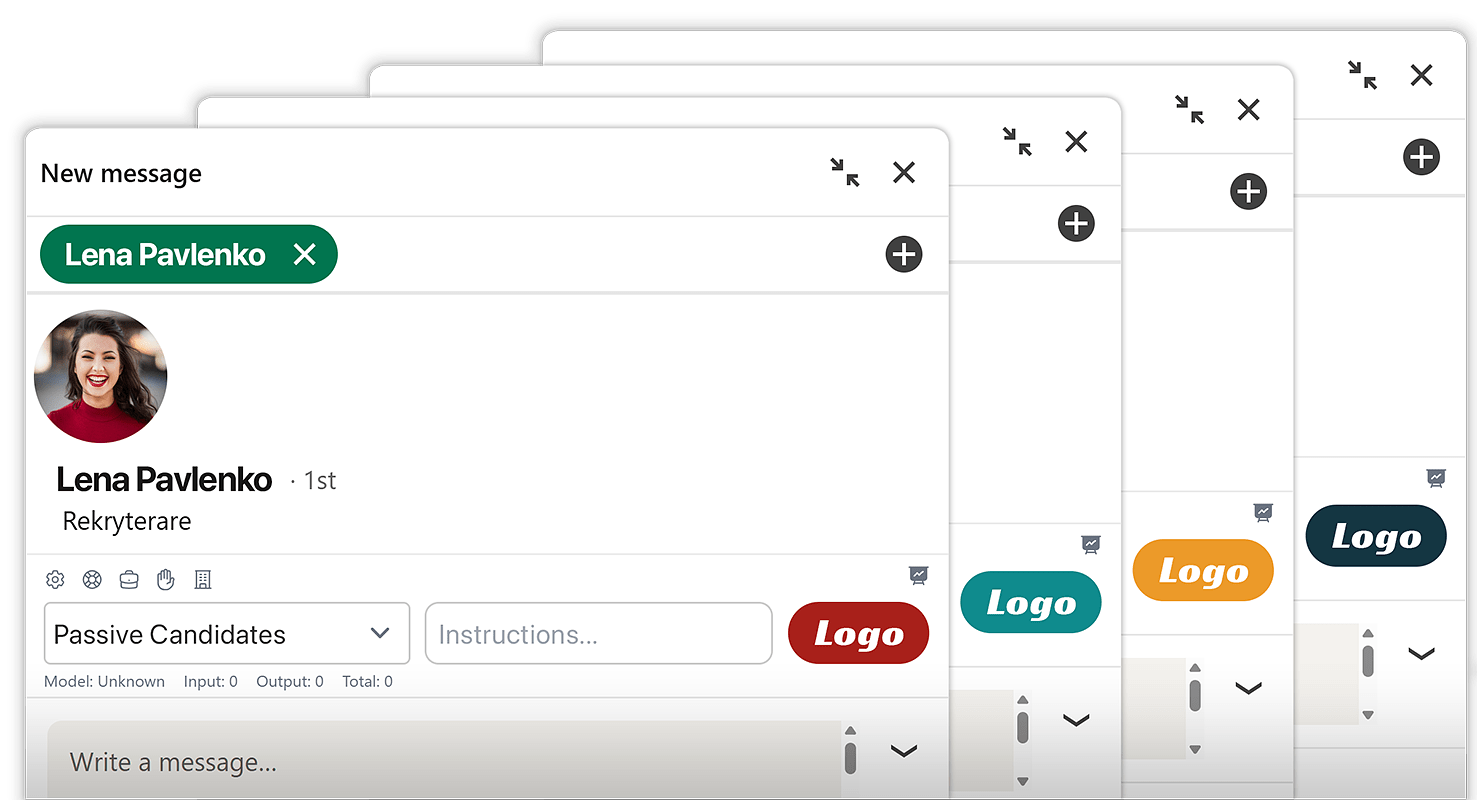
What Is Private Label Brio?
Private Label Brio is a fully white-labeled version of our AI-driven LinkedIn messaging and sales assistant. It allows companies to equip their sales teams with the same advanced messaging engine that powers Brio — but branded, configured, and trained specifically for their business and industry.
Your team gets access to a custom AI assistant that:
- Understands your product, service, and offer structure
- Mirrors your company’s communication tone and style
- Aligns with your strategic messaging and call-to-action priorities
- Embeds your own URLs, resources, landing pages, and sales scripts
- Integrates your internal sales frameworks and team preferences
With Private Label Brio, you’re not just licensing a tool. You’re activating a sales advantage — at scale.
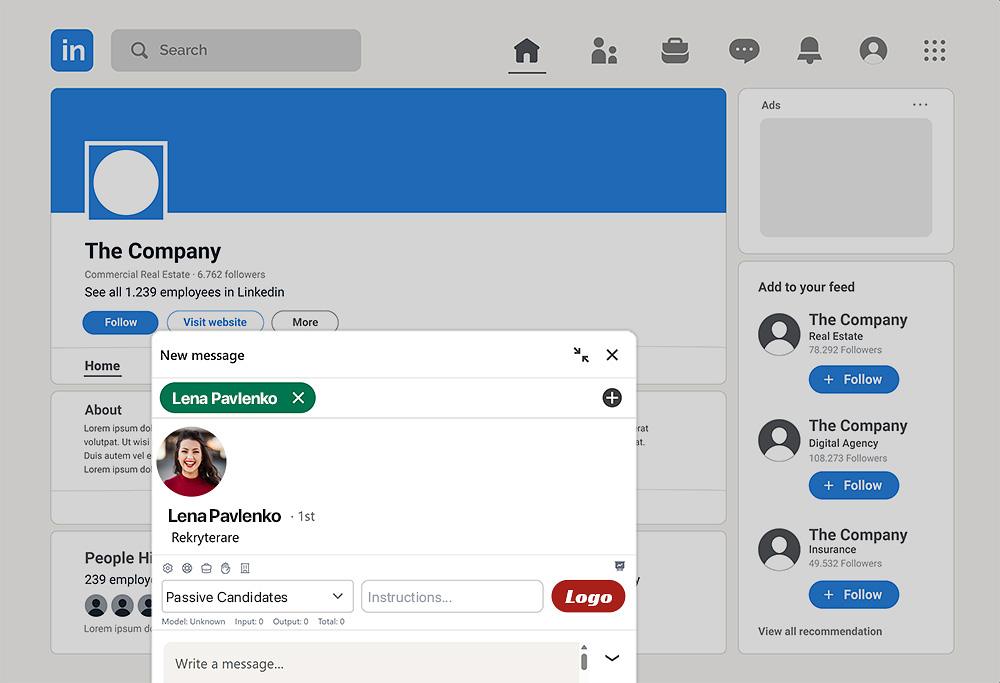
Why Private Label Brio Works
Most AI tools are built for general purpose use. They know a little about a lot. That doesn’t cut it when it comes to real-world sales messaging — where context, nuance, and precise alignment with business goals make all the difference.
Private Label Brio is different.
It combines your company’s sales process, brand positioning, target audience insights, and conversion goals with Brio’s proprietary messaging engine and prompt stack — resulting in smarter, more persuasive, more consistent messaging across your entire team.
This is more than automation. This is custom-trained intelligence for your team’s daily interactions — available at the exact moment they’re writing outreach, follow-ups, or proposals.
Brio’s Prompt Engineering Examples
A transparent look at the advanced prompts guiding your AI conversations
Sales Resource Analysis:
Here, Brio’s core AI structure analyzes general sales resources. With Private Label Brio, this same sophisticated analytical structure is trained specifically on your company’s own sales materials—including product details, pricing, and customer scenarios. Your version of Brio thus references your specific business facts and real-world scenarios, ensuring every AI-generated response reflects the precise knowledge base and messaging style unique to your business.
const ANALYSIS_SECTIONS = {
factualContent: {
key: 'factualContent',
prompt: (resources, content, metadata) => {
const langInstruction = getLanguageInstruction(metadata.language);
return `Extract and clearly summarize all relevant factual data from the provided content. Prioritize statistics, dates, measurements, locations, names, and verifiable details. Respond ${langInstruction}.
Content:
${content}
Resources:
${resources.map(r => `- ${r.name}: ${r.link}`).join('\n')}
Structure your response clearly in bullet points or organized sections for maximum readability.`;
}
},
conceptualContent: {
key: 'conceptualContent',
prompt: (resources, content, metadata) => {
const langInstruction = getLanguageInstruction(metadata.language);
return `Analyze and elucidate the primary concepts, themes, and ideas present in the provided content. Identify underlying principles, theoretical insights, and conceptual frameworks. Respond ${langInstruction}.
Content:
${content}
Resources:
${resources.map(r => `- ${r.name}: ${r.link}`).join('\n')}
Clearly define each concept or idea, providing concise explanations and examples where appropriate.`;
}
},
methodsContent: {
key: 'methodsContent',
prompt: (resources, content, metadata) => {
const langInstruction = getLanguageInstruction(metadata.language);
return `Extract detailed methodologies, processes, techniques, and approaches mentioned in the provided content. Clearly outline step-by-step procedures and describe each method. Respond ${langInstruction}.
Content:
${content}
Resources:
${resources.map(r => `- ${r.name}: ${r.link}`).join('\n')}
Organize your response into clear, sequential steps or method summaries.`;
}
},
contextualContent: {
key: 'contextualContent',
prompt: (resources, content, metadata) => {
const langInstruction = getLanguageInstruction(metadata.language);
return `Provide an insightful analysis of the context, historical background, or setting related to the provided content. Highlight factors such as time periods, situational background, cultural aspects, and relevant external conditions. Respond ${langInstruction}.
Content:
${content}
Resources:
${resources.map(r => `- ${r.name}: ${r.link}`).join('\n')}
Structure your response clearly, providing necessary explanations to understand the broader context.`;
}
},
applicationContent: {
key: 'applicationContent',
prompt: (resources, content, metadata) => {
const langInstruction = getLanguageInstruction(metadata.language);
return `Identify and clearly explain practical real-world applications, scenarios, and use cases derived from the provided content. Include concrete examples demonstrating how the concepts or information can be practically utilized. Respond ${langInstruction}.
Content:
${content}
Resources:
${resources.map(r => `- ${r.name}: ${r.link}`).join('\n')}
List applications distinctly, providing sufficient detail for each to illustrate their practical relevance.`;
}
}
};
Conversation Analysis:
This block shows Brio’s foundational method for analyzing LinkedIn conversations to identify opportunities. Through Private Label Brio, this conversational analysis logic is specifically tuned to reflect the communication patterns, buyer signals, and sales scenarios that matter most to your organization. This tailored approach enables Brio to recognize exactly when and how to steer conversations effectively towards your strategic outcomes.
return `You are an expert conversation analyst for the Brio LinkedIn messaging extension. Analyze this LinkedIn conversation to extract insights that will help guide the conversation towards appropriate Call-to-Actions (CTAs).
CONVERSATION HISTORY:
${formattedMessages}
DIRECT METRICS ALREADY CALCULATED:
${JSON.stringify(sanitizedDirectMetrics, null, 2)}
PROFILE CONTEXT:
${profileContext}
CTA CONTEXT:${ctaContext}
Follow these analysis guidelines:
1. Be objective and factual in your analysis
2. Focus on identifying patterns that indicate when and how to naturally introduce CTAs
3. For topicAlignment scores, use values between 0-1 where higher scores indicate better alignment with CTA context rules
4. For ctaRecommendations, analyze ONLY RECIPIENT messages to determine appropriate CTAs and extract SPECIFIC KEYWORDS from their messages
5. For each CTA recommendation, ALWAYS include at least 3-5 specific keywords from RECIPIENT messages that triggered this recommendation
6. Consider the profile data when determining appropriate conversation topics and CTAs
7. For interestSignals, analyze ONLY the RECIPIENT messages to determine what topics they are most interested in
8. For sentimentMetrics, include ALL requested fields with appropriate values based on the conversation
9. For all numeric scores (topicAlignmentScore, responseRate), use values between 0-1 where 1 is the highest/best score
Provide a JSON response with the following structure:
{
"flowMetrics": {
"threadContinuity": "continuous|fragmented", // Is this a single coherent conversation or multiple topics?
"conversationCadence": "accelerating|steady|slowing" // Is the conversation gaining momentum, maintaining, or losing energy?
},
"engagementMetrics": {
"responseRate": 0.85, // What percentage of messages receive replies?
"interactionStyle": "formal|casual|professional", // What style of communication is being used?
"relationshipDepth": "new|developing|established", // How established is the relationship?
"interestSignals": ["topic1", "topic2"] // What topics generate the most engagement?
},
"topicMetrics": {
"currentTopic": "main topic of conversation", // What is the current focus of discussion?
"previousTopics": ["topic1", "topic2"], // What topics were discussed earlier?
"recurringThemes": ["theme1", "theme2"], // What themes repeatedly appear?
"unaddressedPoints": ["point1", "point2"], // What points were raised but not addressed?
"topicProgressionMap": { // How are topics progressing?
"topic1": "completed|in_progress|pending"
},
"topicAlignment": { // How well do topics align with available CTAs?
"topic1": 0.9 // Scale of 0-1, where 1 is perfect alignment
},
"ctaKeywordTriggers": { // What keywords from RECIPIENT messages map to which CTAs?
"keyword1": ["CTA1", "CTA2"]
}
},
"sentimentMetrics": {
"overallTone": "positive|neutral|negative", // What is the emotional tone?
"receptiveness": "high|medium|low", // How open is the recipient to suggestions?
"formality": "formal|casual|professional", // What level of formality is used?
"urgency": "high|medium|low", // How time-sensitive is the conversation?
"emotionalSignals": ["signal1", "signal2"], // What emotional cues are present?
"objections": ["objection1", "objection2"], // What concerns or objections are raised?
"trustIndicators": ["indicator1", "indicator2"] // What signals trust or credibility?
},
"languageMetrics": {
"formalityLevel": "formal|casual|professional", // How formal is the language used?
"complexityLevel": "simple|moderate|complex" // How complex is the language?
},
"profileMetrics": {
"educationAnalysis": "Create a strategic summary that analyzes the recipient's education background in the context of the conversation history and available CTAs. Explain how specific aspects of their education can be leveraged to naturally progress the conversation toward relevant CTAs. This should be an insightful analysis, not just a restatement of their education history.",
"workExperienceAnalysis": "Create a strategic summary that analyzes the recipient's work experience in the context of the conversation history and available CTAs. Identify specific aspects of their professional background that align with conversation themes and can be used to naturally introduce relevant CTAs. This should be an insightful analysis that connects their experience to conversation opportunities, not just a restatement of their work history."
},
"ctaRecommendations": [ // Array of recommended CTAs with detailed context
{
"cta": "[CTA1]",
"keywordTriggers": ["[ALWAYS include at least 3-5 specific keywords from RECIPIENT messages]"],
"reason": "[Detailed explanation of why this CTA is appropriate based on conversation]",
"topicAlignmentScore": 0.8 // How well this CTA aligns with current topics (0-1 scale, higher is better)
}
]
}
Use the metrics to determine the optimal timing and context for introducing CTAs from the priority order, following the context rules provided.`;
}CTA Analysis:
This code snippet demonstrates how Brio generally analyzes Call-to-Action (CTA) items. When you choose Private Label Brio, this prompt is specifically adapted to your organization’s sales funnel, linking directly to your own unique CTAs, sales objectives, and strategic priorities. The result: Your sales team receives contextually perfect CTA suggestions that align precisely with your brand’s objectives in every conversation.
return `Analyze these Call-to-Action (CTA) items for ${profile.name}:
${classifiedCtas.map(cta => `- ID: ${cta.id || 'unspecified'}
Type: ${cta.type}
Name: ${cta.name}
Value: ${cta.value}`).join('\n\n')}
IMPORTANT PROFILE CONTEXT:
The following information relates to the user, including their associations, activities, and areas of engagement. Use this context to ensure CTA summary and contextRules align with the user's background, objectives, and the topics they seek to discuss.
Factual Information:
${userAffairsContext.factualContent}
Key Concepts and Ideas:
${userAffairsContext.conceptualContent}
Approaches and Methods:
${userAffairsContext.methodsContent}
Situational Context:
${userAffairsContext.contextualContent}
Practical Applications:
${userAffairsContext.applicationContent}
INSTRUCTIONS:
Provide a JSON response with these fields:
1. summary: Brief overview of the CTAs and their strategic purpose
2. contextRules: An object where each key is the CTA name and each value is a guideline for when this specific CTA is most appropriate to use
3. priorityOrder: List of CTA names in order of strategic importance
Your response MUST include ALL CTAs in both the contextRules and priorityOrder. Make sure each CTA name in the profile is represented.
Focus on making these CTAs actionable in conversations while maintaining professionalism.`;
}
Final Prompt Building:
The provided code illustrates the general logic Brio uses to craft strategic, personalized messages. When customized under Private Label Brio, this prompt logic is precisely calibrated with your company’s tone, messaging guidelines, and sales strategy—ensuring every message generated feels authentic, professionally tailored, and consistent with your organization’s unique voice and objectives.
let prompt = `
You are an expert conversation strategist for the Brio LinkedIn messaging extension. Your task is to analyze provided LinkedIn conversation histories, contextual insights, user background, and clearly defined objectives to craft detailed, personalized, and strategic responses that naturally steer conversations toward specific Call-to-Actions (CTAs).
GUIDELINES FOR RESPONSE GENERATION:
Contextual Analysis:
Thoroughly review conversation history, recipient's profile, and engagement metrics. Identify core interests, conversational tone, sentiment, objections, and any unaddressed points.
Personalization and Tone:
Adapt your language, tone, and style to match the recipient’s conversational manner and relationship depth. Aim for professional warmth—persuasive without being overly promotional or pushy.
Structure and Depth:
Write a response that effectively addresses the conversation's context, personalizes the message, and includes a clear CTA. Be as concise or detailed as the situation requires, typically spanning 2-4 paragraphs. Prioritize clarity and relevance over length, and always adhere to any user-specified preferences for brevity or detail.
Relevance and Specificity:
Explicitly reference relevant details from the recipient's LinkedIn profile or previous messages. Address specific questions, concerns, or interests clearly and directly.
Strategic CTA Integration:
Clearly define and naturally integrate the most suitable Call-to-Action based on the provided conversation analysis and CTA priorities. Include multiple CTAs where contextually appropriate, guiding the recipient gently but effectively toward desired next steps.
Engagement:
Incorporate thoughtful open-ended questions or meaningful comments that invite continued dialogue and deepen engagement.
Professionalism and Sensitivity:
Maintain professional etiquette throughout. Respectfully address delays, objections, or hesitations as opportunities for further clarification or pivoting the conversation positively.
REQUIRED RESPONSE ELEMENTS:
- Identify and respond in the language of the recipient. Especially if the last message from the recipient is in a different language, respond in that language.
- Personalized acknowledgment of recipient's previous message
- Explicit handling of unaddressed points, concerns, or objections
- Alignment of messaging with recipient's interests and conversational objectives
- Clear, compelling, strategically aligned CTA(s)
- Thoughtful questions or remarks to encourage recipient response
OUTPUT FORMAT AND STYLE REQUIREMENTS:
1. DO NOT use any markdown formatting in your response (no **, *, [], etc.)
2. DO NOT format links or emails in markdown style - write them as plain text
- INCORRECT: [example.com](https://example.com) or [email@example.com](mailto:email@example.com)
- CORRECT: https://example.com or email@example.com
3. DO NOT use any special formatting characters like asterisks for emphasis
4. DO NOT include any formatting that would identify the response as AI-generated
5. Present all information in plain text format only
6. DO NOT use bullet points with special characters - use simple hyphens or numbers if needed
7. DO NOT use numbered lists
CONVERSATION HISTORY:
${conversationContext || 'No previous messages'}
CONVERSATION AND METRIC DATA:
Profile Metrics:
Recipient Name: ${storedRecipientProfile.name || profile.name || 'Not available'}
Location: ${storedRecipientProfile.geoLocationName || 'Not available'}${storedRecipientProfile.geoCountryName ? ', ' + storedRecipientProfile.geoCountryName : ''}
Headline: ${storedRecipientProfile.headline || profile.profession || 'Not available'}
Summary: ${storedRecipientProfile.summary || 'Not available'}
Education Analysis: ${storedAnalysisData.profileMetricsAnalysis?.educationAnalysis || 'Not available'}
Work Experience Analysis: ${storedAnalysisData.profileMetricsAnalysis?.workExperienceAnalysis || 'Not available'}
Insights to Consider:
Current Topic: ${topicMetrics.currentTopic || 'Not available'}
Previous Topics: ${Array.isArray(topicMetrics.previousTopics) ? topicMetrics.previousTopics.join(', ') : 'Not available'}
Recurring Themes: ${Array.isArray(topicMetrics.recurringThemes) ? topicMetrics.recurringThemes.join(', ') : 'Not available'}
Topic Alignment: ${typeof topicMetrics.topicAlignment === 'object' && topicMetrics.topicAlignment
? Object.entries(topicMetrics.topicAlignment).map(([topic, score]) =>
`${topic}: ${score}`).join('\n')
: 'Not available'}
Topic Progression: ${typeof topicMetrics.topicProgressionMap === 'object' && topicMetrics.topicProgressionMap
? Object.entries(topicMetrics.topicProgressionMap).map(([topic, status]) =>
`${topic}: ${status}`).join('\n')
: 'Not available'}
Unaddressed Points:
${Array.isArray(topicMetrics.unaddressedPoints)
? topicMetrics.unaddressedPoints.map((point, index) => `${index + 1}. ${point}`).join('\n')
: 'Not available'}
Flow Metrics:
Conversation Cadence: ${flowMetrics.conversationCadence || 'Not available'}
Thread Continuity: ${flowMetrics.threadContinuity || 'Not available'}
Engagement Metrics:
Interaction Style: ${engagementMetrics.interactionStyle || 'Not available'}
Interest Signals: ${Array.isArray(engagementMetrics.interestSignals) ? engagementMetrics.interestSignals.join(', ') : 'Not available'}
Relationship Depth: ${engagementMetrics.relationshipDepth || 'Not available'}
Response Rate: ${engagementMetrics.responseRate || 'Not available'}
Sentiment Metrics:
Emotional Signals: ${Array.isArray(sentimentMetrics.emotionalSignals) && sentimentMetrics.emotionalSignals.length > 0
? sentimentMetrics.emotionalSignals.join(', ')
: 'None detected'}
Overall Tone: ${sentimentMetrics.overallTone || 'Not available'}
Objections:
${Array.isArray(sentimentMetrics.objections) && sentimentMetrics.objections.length > 0
? sentimentMetrics.objections.map((obj, index) => `${index + 1}. ${obj}`).join('\n')
: 'None detected'}
Receptiveness: ${sentimentMetrics.receptiveness || 'Not available'}
Urgency Level: ${sentimentMetrics.urgency || 'Not available'}
Language Metrics:
Complexity Level: ${languageMetrics.complexityLevel || 'Not available'}
Formality Level: ${languageMetrics.formalityLevel || 'Not available'}
CTA Metrics:
Uncovered CTA Opportunities:
${Array.isArray(ctaRecommendations) && ctaRecommendations.length > 0
? ctaRecommendations.map((rec, index) =>
`${index + 1}. "${rec.cta}"\n` +
` - Keywords: ${Array.isArray(rec.keywordTriggers) ? rec.keywordTriggers.join(', ') : 'None'}\n` +
` - Reason: ${rec.reason || 'No reason provided'}\n` +
` - Alignment Score: ${rec.topicAlignmentScore || 'N/A'}`
).join('\n\n')
: 'No CTA recommendations available'}
USER AFFAIRS CONTEXT:
The following information relates to the user, including their associations, activities, and areas of engagement. Use this context to ensure responses align with the user's background, objectives, and the topics they seek to discuss.
Factual Information:
${userAffairsContext.factualContent}
Key Concepts and Ideas:
${userAffairsContext.conceptualContent}
Approaches and Methods:
${userAffairsContext.methodsContent}
Situational Context:
${userAffairsContext.contextualContent}
Practical Applications:
${userAffairsContext.applicationContent}
CTA GUIDELINES:
${ctaSummary}
Prioritize and select the CTAs based on the "CONVERSATION ANALYSIS", in particular the "CTA Metrics" section provided above. Below, you will find a list of all available CTAs, a summary, the priority order, and the context rules that outline when each should be used.
Available CTAs:
${availableCtas}
Priority Order By Value:
${ctaPriorities}
CTA Context Rules:
${ctaRules}
USER'S SPECIAL INSTRUCTIONS:
${specialInstructions}
USER'S COMMUNICATION STYLE:
${communicationStyle}
Adhere strictly to any user-specified adjustments in length, style, or focus.
`.trim();Key Benefits of Private Label Brio
Fully Branded to Your Business
Your logo. Your URLs. Your CTA stack. Your tone. Your private AI assistant is indistinguishable from an in-house tool — and reflects your brand in every message.
This builds internal adoption, brand consistency, and external credibility. It looks and feels like something your company built.
Trained on Your Products
Most AI tools guess. Private Label Brio knows.
We feed it everything it needs to understand your offers, guarantees, pricing structures, value proposition, customer objections, and ideal buyer profile.
The result? Responses that sound like your best rep on their best day — 100 times over.
CTA-Aware and Sales-Driven
Brio doesn’t just “write nicely.” It writes strategically — steering conversations toward your highest-value outcomes.
Whether that’s booking a call, downloading a case study, joining a webinar, or visiting a custom sales page — every message is constructed to move the conversation forward, in line with your funnel.
Consistent Messaging Across the Team
Brio eliminates the guessing, rewriting, and off-brand improvising that slows down teams and creates friction in the funnel.
Now every message — regardless of who sends it — is informed by the same logic, language, and strategy.
This is the future of sales enablement: AI-powered consistency.
Speed, Efficiency, and Confidence
With Brio at their side, your team sends better outreach, faster. They get follow-ups done in minutes, not hours.
They feel confident that their messages are persuasive, polished, and professional.
They focus on selling. Brio handles the writing.
Adaptable and Easy to Update as You Grow
Your sales playbook isn’t static — and Brio doesn’t have to be either.
Whether you’re launching new offers, entering new markets, or refining your tone, your Brio engagement profile can be easily updated.
You stay in control of your messaging as your business evolves — without needing to rebuild or retrain from scratch.
Ideal For:
- Sales Teams looking to scale personalized outreach without sacrificing quality
- Consulting Firms that want branded AI messaging for client communication
- Recruitment Agencies sending hundreds of cold messages per month
- Marketing Agencies that want to white-label Brio for their own clients
- Enterprise Teams building AI capability into their outreach workflow

Use Cases in Action
SDRs Prospecting on LinkedIn
Your Sales Development Representative opens LinkedIn, types a quick greeting, and clicks Brio. In seconds, Brio generates a response tailored to the lead’s background, aligned with your offer, and ending with the perfect CTA.
Recruiters Reaching Passive Candidates
Brio understands the nuances of soft outreach. It writes messages that feel human and personal, while subtly positioning your firm’s opportunities and value — exactly the way your best recruiter would.
B2B Sales Reps Handling Objections
Got a hesitant prospect? Brio helps reframe the objection, reiterate the value, and suggest the next best step — without sounding robotic or pushy.
Account Managers Doing Follow-Ups
Following up after a call or proposal? Brio writes smart, helpful follow-ups that summarize previous conversations and invite the next step — professionally and persuasively.
Customer Success Teams Handling Renewals
Need to keep the tone warm but assertive? Brio helps your team navigate tone, timing, and value articulation — all while staying true to your brand.
What’s Included:
When you license Private Label Brio, you get:
- White-labeled Chrome extension interface branded with your company logo, domain, and styling
- Custom-tailored prompt architecture designed specifically for your business — including Conversation Analysis and Final Response prompts aligned with your tone, goals, and sales process
- Full CTA stack configuration mapped to your funnel, with usage rules, naming, priority, and linking logic
- Sales playbook integration, ensuring your real-world messaging, offers, objections, and customer language inform every interaction
- Ongoing configuration support and prompt refinement as your business evolves

What Happens After You Sign On for Private Label Brio
You’ve made the decision to equip your organization with a branded AI messaging assistant that transforms the way your sales team communicates. The potential is clear — faster, sharper, and more consistent outbound conversations tailored to your offers, your funnel, and your voice.
Now, here’s what happens next.
This guide outlines the full Private Label Brio onboarding and implementation process — from initial deposit to final deployment — so your team knows exactly what to expect, what to prepare, and how this tool will integrate into your organization.
1.
Secure Your Private Instance (50% Deposit)
The first step is the confirmation of your order through a 50% project deposit. This secures your organization’s spot in the development queue and initiates the setup of your dedicated Brio instance.
This deposit is a commitment to proceed. From here, the timeline begins.
2.
Specification Intake (You Provide the Core Materials)
Once your deposit is received, you’ll gain access to the Brio Specification Intake Form. This is a detailed submission process where you’ll upload and describe the core building blocks we’ll use to develop your version of Brio.
You’ll be asked to provide:
A. Your Company-Specific Content
These materials shape the factual, conceptual, and strategic basis of your AI assistant.
Product or service overviews
Pricing models and offers
Landing pages and feature breakdowns
Key benefits and differentiators
Objection handling strategies
Target personas or customer segments
Sales scripts and cold outreach templates
Typical client questions and responses
The richer the material, the more accurate and aligned your Brio assistant will be with how your team actually sells.
B. Branding Assets and Identity Inputs
To ensure your assistant feels fully yours, we’ll request:
Your company logo and favicon
Brand colors (for interface styling)
Your preferred domain or subdomain (if applicable)
CTA naming and links (calls to action like “Book a demo,” “Download a brochure,” etc.)
C. Strategic Preferences
To configure your Brio instance accurately, you’ll need to provide:
Communication Style Statement – A short paragraph describing your preferred tone and messaging style. This is embedded directly into the AI prompt.
CTA Stack – Up to 5 calls-to-action, each with a name, type (URL, email, phone), destination, and intended purpose.
Funnel Objectives – Your primary and secondary sales goals (e.g., book calls, download content) to prioritize message direction.
Sales Objections – Up to 5 common objections your team encounters, along with how you typically address them.
These inputs are mandatory for Brio’s prompt tuning and response logic. Once received, we finalize your engagement profile and begin development.
3.
Development and Configuration (Lead Time: 10–20 Business Days)
Once your materials are submitted and approved, we begin building your fully customized, branded engagement profile inside Brio.
This stage includes:
A. AI-Driven Content Analysis
We run multiple prompt layers across your submitted materials to extract:
Verified factual details (offers, pricing, guarantees, features)
Strategic concepts (positioning, funnel logic, audience focus)
Messaging patterns (tone, formality, phrasing styles)
Internal methods (sales flows, follow-up structures, CTA language)
Real-world applications (how your offer is used or delivered)
These insights shape Brio’s underlying logic and response generation for your specific use case.
B. CTA Stack Configuration
We configure up to five branded CTAs, each with:
A name and type (web URL, email, phone)
A destination (landing page, contact address, etc.)
Usage rules (when each CTA is contextually appropriate)
Strategic priority (for Brio’s internal CTA recommendation engine)
Each CTA is embedded with logic used during conversation analysis and prompt generation.
C. Branded Interface Setup
Your organization’s Brio experience is customized with:
Your logo and brand visuals
Configured quick-action CTA buttons inside the interface
Embedded contact info in message output (optional)
A private Chrome extension or browser-based access link for installation by your team
This version of Brio functions identically to the core system — but is fully adapted to your brand, tone, and operational goals.
4.
Review and Final Balance (Delivery of Preview and Testing Access)
Once your engagement profile is ready, you will receive:
A private preview link to download and test your branded Brio assistant
Instructions for internal review and approval
An export of your configuration (for recordkeeping or reimporting)
This is your opportunity to verify:
Message tone and voice alignment
Correct CTA integration and labeling
Accurate interpretation of key offer details
Visual consistency with your brand identity
If any adjustments are needed, we will refine the assistant accordingly during this review window.
Once approved, the remaining 50% balance is invoiced.
5.
Delivery and Implementation
Once your final payment has been received and your profile is approved, we prepare your deployment package and deliver everything you need to roll out your branded Brio instance internally.
You Will Receive:
A. Chrome Extension (Unpacked Format – ZIP File)
Your branded Brio assistant will be delivered as an unpacked Chrome extension in .zip format. This includes:
All frontend files and assets branded to your company
Embedded metadata reflecting your company name and visual identity
Built-in CTA access panel linked to your provided URLs
Branded description in the extension manifest
Your internal IT team or users will manually load the extension via Chrome’s “Load unpacked” option under chrome://extensions.
We also provide an optional shortcut installation script to streamline rollout for non-technical users, or a guide for using Chrome’s Group Policy deployment (for managed enterprise environments).
B. Private Engagement Profile File
A named backup file will be included, containing:
Your company-specific engagement profile
All CTA definitions and contextual rules
Pre-tuned communication style and prompting logic
Default API key (unless otherwise specified)
This file acts as the master configuration and can be imported into other copies of the extension or used for future re-deployments.
C. Quick Setup Documentation
A concise, branded installation document will walk your team through:
How to load the extension into Chrome manually
How to import the engagement profile and activate it
How to verify branding and CTA availability
How to test the assistant before going live
How Integration Works Inside Your Organization
Your employees will use Brio as a real-time messaging assistant inside LinkedIn or any browser-based CRM, directly through their Chrome browser.
Once installed:
They’ll see your branded assistant directly in their browser extension tray
When writing on LinkedIn (or similar platforms), they’ll be able to open Brio and generate responses using your custom-trained AI
The assistant provides suggestions, pre-configured CTAs, and message variations — all aligned with your sales process
There is no backend CRM integration required. Brio works independently of your systems and is accessed in-browser only. User activity is not tracked unless you explicitly request advanced logging.
What Your Team Will Handle:
To ensure a smooth rollout, your internal team will need to:
Distribute the ZIP file and installation instructions (or deploy via Chrome Admin Console if using Google Workspace)
Optionally import the provided engagement profile if not pre-loaded
Assign usage within your team (e.g., SDRs, account managers, recruiters)
Maintain internal documentation on how to use the assistant according to your standards
If you have multiple departments or roles using Brio with different tones or offers, you can request separate engagement profiles during or after setup.
Launch Your Branded AI Sales Engine Now
Private Label
- Fully Branded AI Messaging Extension for your sales team
- Customized Prompting Logic built from your specific sales materials
- Strategically Integrated CTAs to align with your funnel and sales goals
- Branded Chrome Extension deployed directly into your employees' browsers
- Fast Setup & Delivery — Ready in 10-20 business days
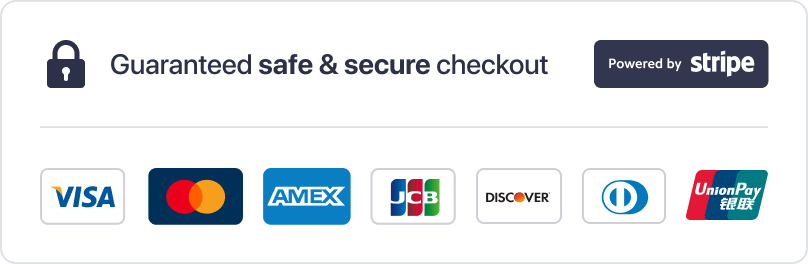
Your Questions, Answered
1. What is Private Label Brio?
Private Label Brio is a fully branded version of the Brio AI messaging assistant. It allows organizations to deploy their own AI-driven messaging tool that mirrors their voice, embeds their offers and CTAs, and aligns with their internal sales strategies — all under their company’s brand.
2. How is Private Label Brio different from standard Brio?
Standard Brio uses generic sales prompts and default branding. Private Label Brio is customized at every level — tone of voice, CTAs, offer knowledge, interface branding, and conversation strategy — and is trained on your specific company content. Your team uses it as if it were an in-house messaging assistant.
3. What kind of companies use Private Label Brio?
Private Label Brio is ideal for sales-driven teams across recruitment, SaaS, consulting, B2B services, or any organization that requires consistent, persuasive outreach on platforms like LinkedIn. It’s especially valuable for companies that scale outreach across multiple reps and want full control over messaging tone and outcomes.
4. What happens after I make the 50% deposit?
Once the deposit is received, your project is queued, and you receive access to a secure Specification Intake Form. This is where you’ll upload your product content, messaging preferences, branding assets, and CTA links. Once your intake is complete, we begin development.
What do I need to provide during onboarding?
You’ll be asked to submit:
Product/service descriptions
Offer pages and pricing
Your brand assets (logo, color codes, preferred subdomain)
Call-to-action links (e.g., “Book a demo,” “Download brochure”)
Details about your communication tone and style
Examples of outreach or follow-up messages
5. How long does the setup process take?
The full setup typically takes 14–30 business days from the time you complete the intake form. This includes analysis, training, branding, CTA mapping, and assistant configuration.
6. Can I review my Private Label Brio before final deployment?
Yes. Once the assistant is ready, you’ll receive a preview link where you can test it directly. You’ll have the opportunity to suggest small adjustments before the final balance is invoiced and full access is delivered.
7. How do my employees access and use Private Label Brio?
Your team can install the branded Chrome extension or access Brio through a browser-based interface. Once installed, they select your company’s engagement profile and can immediately begin generating responses while messaging on LinkedIn or any web platform.
8. Do I need to train my team to use Brio?
Brio is designed for intuitive use. Once installed, reps simply open it while drafting a message and generate a response based on conversation history and recipient profile. We provide a written usage guide for internal documentation, but no formal training or onboarding sessions are required from our side.
9. What platforms does Brio work with?
Brio works inside any Chromium-based browser (Google Chrome, Microsoft Edge, Brave) and is optimized for use with LinkedIn. It can also be used to generate responses for email, CRMs, or web-based communication platforms — wherever your team is drafting text in the browser.
10. Can I change CTAs later if my offers evolve?
Yes. You can update CTAs, URLs, or CTA labels after launch by requesting a configuration update. These updates are priced individually depending on scope.