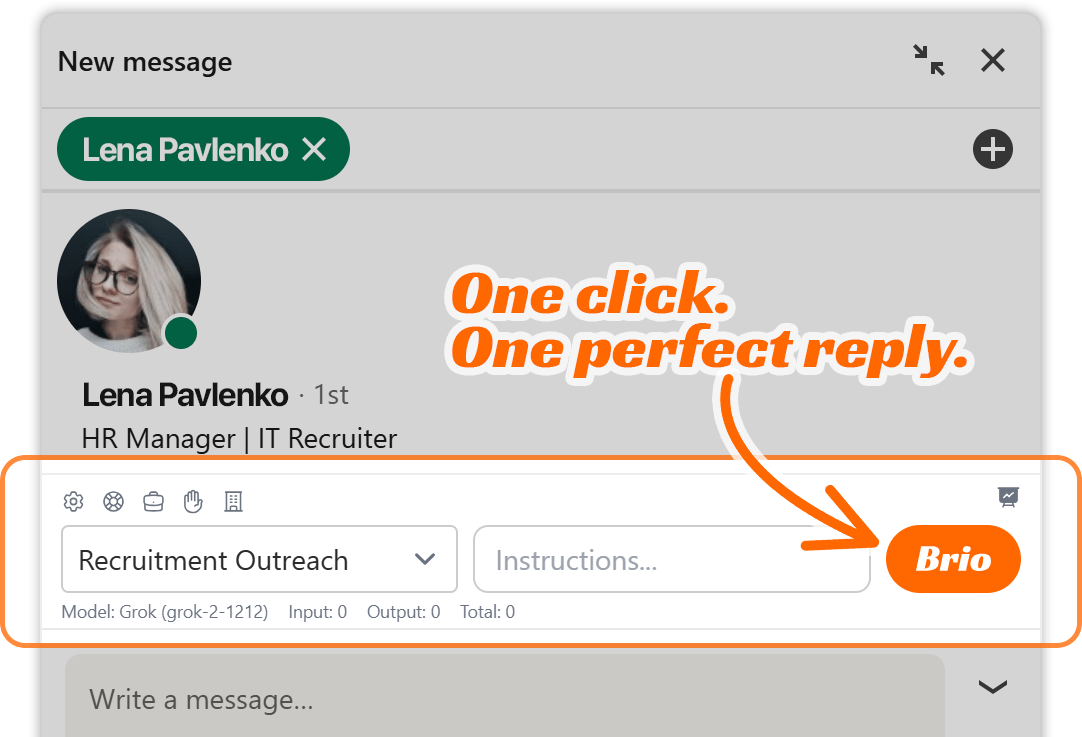What is Brio?
Brio is an AI-powered LinkedIn messaging assistant built for professionals who care about nuance, timing, and results. It doesn't just automate—it elevates.
With Brio, you don’t get generic replies. You get sharp, natural, highly relevant messages crafted using deep conversation analysis, recipient profile context, your business goals, and clearly defined strategic objectives.
Whether you’re in recruitment, business development, founder-led sales, or partnerships, Brio lets you stay thoughtful at scale.
Key Highlights:
- Respond in 1 click with tailored, human-grade replies
- Analyze recipient interests and tone before replying
- Suggests the right CTAs based on live conversation context
- Seamlessly works within LinkedIn’s messaging panel
- Fully customizable profiles, tone, goals, and integrations
- Supports multilingual outreach—automatically detects and adapts to recipient language
Brio isn’t here to replace you. It’s here to empower you to move faster, reply smarter, and close more meaningful conversations—with less stress and more strategy.
Built for How You Think
Brio doesn’t force you into a rigid workflow. It adapts to you.
Are you someone who builds message flows manually and wants subtle enhancements? Brio supports that. Do you want fully automated analysis of recipient interests, CTA alignment, and tone matching? Brio delivers.
Behind every response, Brio considers:
- Your business model
- Your communication preferences
- The recipient’s profile, tone, and history
- Relevant CTAs, ranked by contextual priority
- Response timing, language, and sentiment
It’s not about blasting messages—it’s about building bridges, faster.
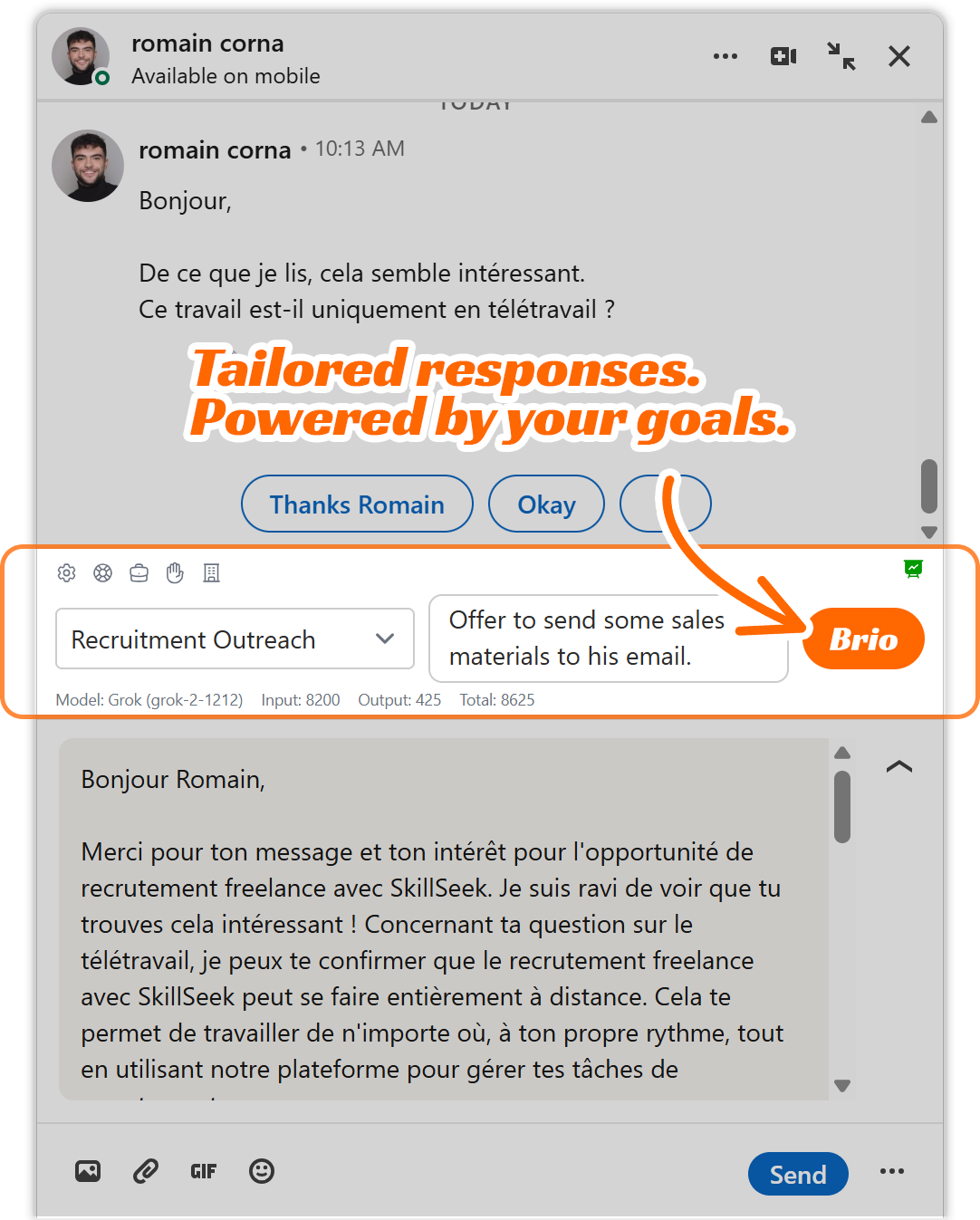
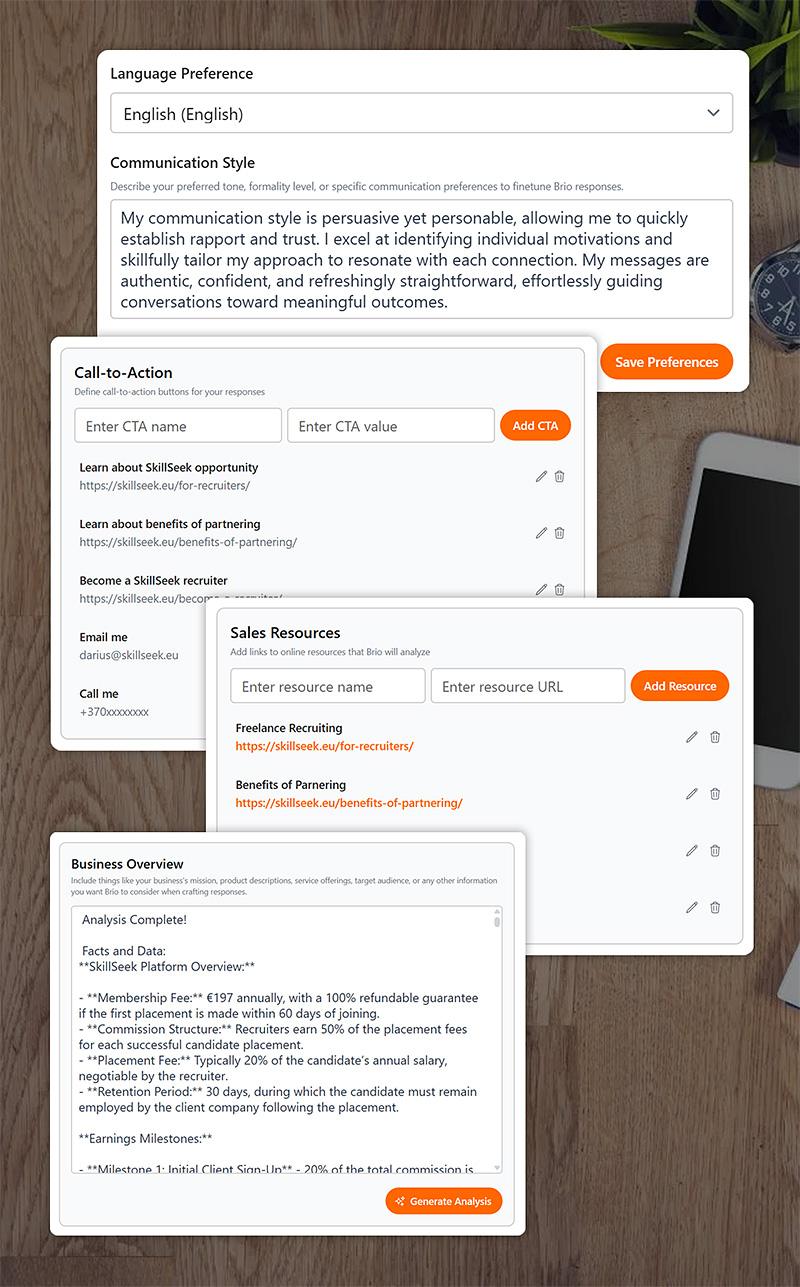
Not Just AI—Strategic AI
Brio isn’t a language model. It’s a conversation strategist.
Behind each message is a 4-part system:
- Content Analysis: Brio learns your business, offers, terminology, and unique selling points from linked resources and internal prompts.
- CTA Mapping: It maps your links, emails, and strategic offers to context-aware rules so it knows when to suggest what.
- Conversation Metrics: It reads recipient tone, formality, responsiveness, and sentiment to adjust how and when it engages.
- Response Generation: Finally, it puts all of that together in a message that reflects your tone, goals, and conversation flow—never generic, never off-topic.
And all of this is wrapped inside a clean, friendly UI that lives right inside LinkedIn messaging.
Choose Your AI, Control Your Costs
Unlike other messaging tools that charge you monthly or yearly for limited functionality, Brio doesn’t cost you anything to install or use. There are no usage caps, no recurring fees, and no forced pricing tiers. You only pay your AI provider of choice—and usually just a fraction of a penny per message.
Brio supports the top AI providers on the market:
- OpenAI: (ChatGPT models, including GPT-4o)
- Grok: (xAI’s conversational models, like Grok-2-1212)
- DeepSeek: (DeepSeek V3, powerful and affordable model.)
- Google Gemini: (Gemini 2.0 Flash, 2.0 Flash-Lite, and 2.0 Flash Pro)
You can bring your own API key, plug it in instantly, and choose the exact model you want Brio to use.
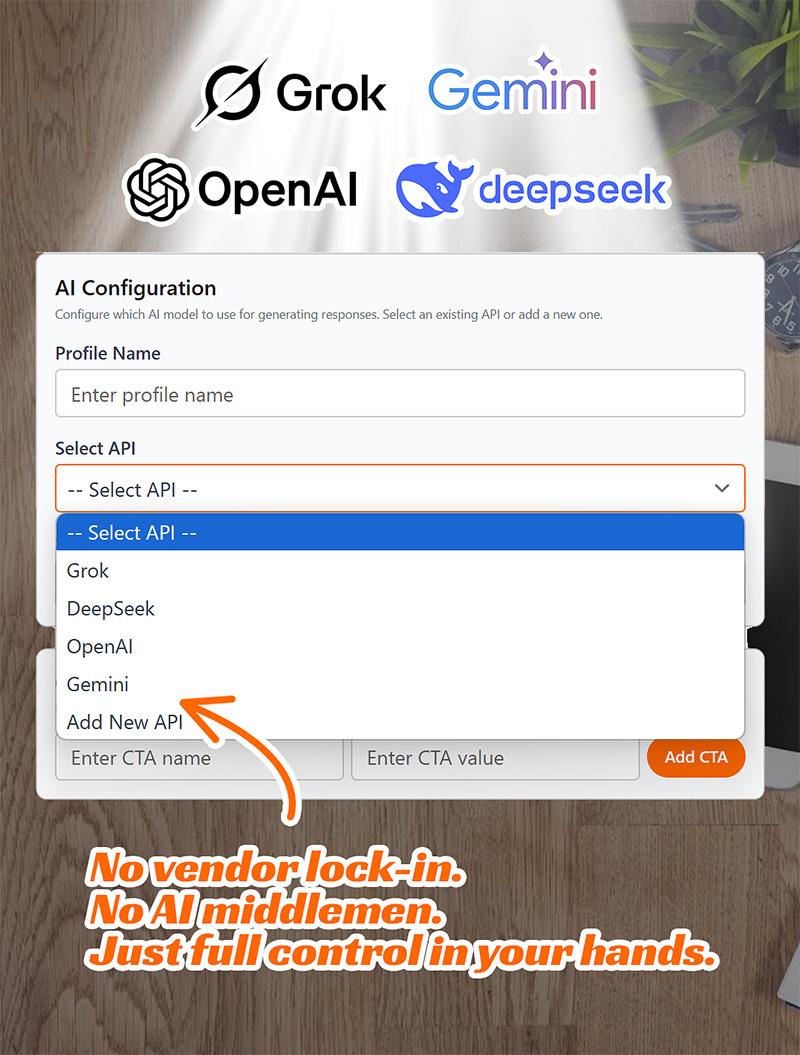
How Brio Helps You Scale Conversations Without Losing Depth
Let’s face it—most automation tools feel robotic. They save time, but at the cost of personality. Replies feel templated. The tone is off. And instead of building rapport, they chip away at trust.
Brio was built to do the opposite.
It blends real-time conversation analysis with your unique business context to generate replies that sound like you—only faster, smarter, and more strategically aligned.
The result? Outreach that’s scalable and human.
Brio isn’t about tricking people into thinking you typed every word. It’s about ensuring every message still feels like you did.
- Recruiters: Manage dozens of candidate conversations at once without losing context or tone.
- Founders: Follow up with leads, investors, and collaborators—staying sharp, clear, and consistent.
- Partnership Managers: Respond in multiple languages, recall past discussions, and steer deals toward the next step.
- Freelancers & Advisors: Keep conversations personal and persuasive, even when scaling outreach.
- Sales & BD Teams: Align every message with goals, tone, and timing—without sounding scripted.
Search the Knowledge Base
Looking for something specific? Just type in a keyword, phrase, or question.
Think of this search bar like your direct line to Brio’s brain. Want to understand how Brio chooses CTAs? Wondering how to troubleshoot missing responses or tweak tone for different markets? Type it in and instantly surface the most relevant walkthroughs, tips, and settings breakdowns.
From installation to integrations, Brio’s got it covered.
Browse by Topic
Prefer to explore step by step? Dive into our categorized library of documentation.
Each category is structured around a core theme—from getting started and building your first engagement profile, to advanced topics like custom CTA logic and conversation sentiment analysis.
Whether you’re setting things up for the first time or fine-tuning your most active profile, you’ll find expert guidance tailored to your workflow.
1. Introduction to Brio
Last Updated: April 2, 2025
2. Real-World Use Cases
Last Updated: April 2, 2025
3. Getting Started with Brio
Last Updated: April 6, 2025
4. Deep Dive into Engagement Profiles
Last Updated: April 2, 2025
5. Advanced Brio Settings
Last Updated: April 6, 2025
6. Under the Hood: How Brio Works
Last Updated: April 2, 2025
7. Practical Tips and Best Practices
Last Updated: April 2, 2025
8. Troubleshooting and FAQs
Last Updated: April 2, 2025
Download Brio and Start Messaging Smarter
Brio is designed to elevate how professionals connect on LinkedIn. Whether you’re nurturing leads, recruiting talent, or building partnerships, Brio helps you do it faster, more naturally, and with strategy baked into every word.