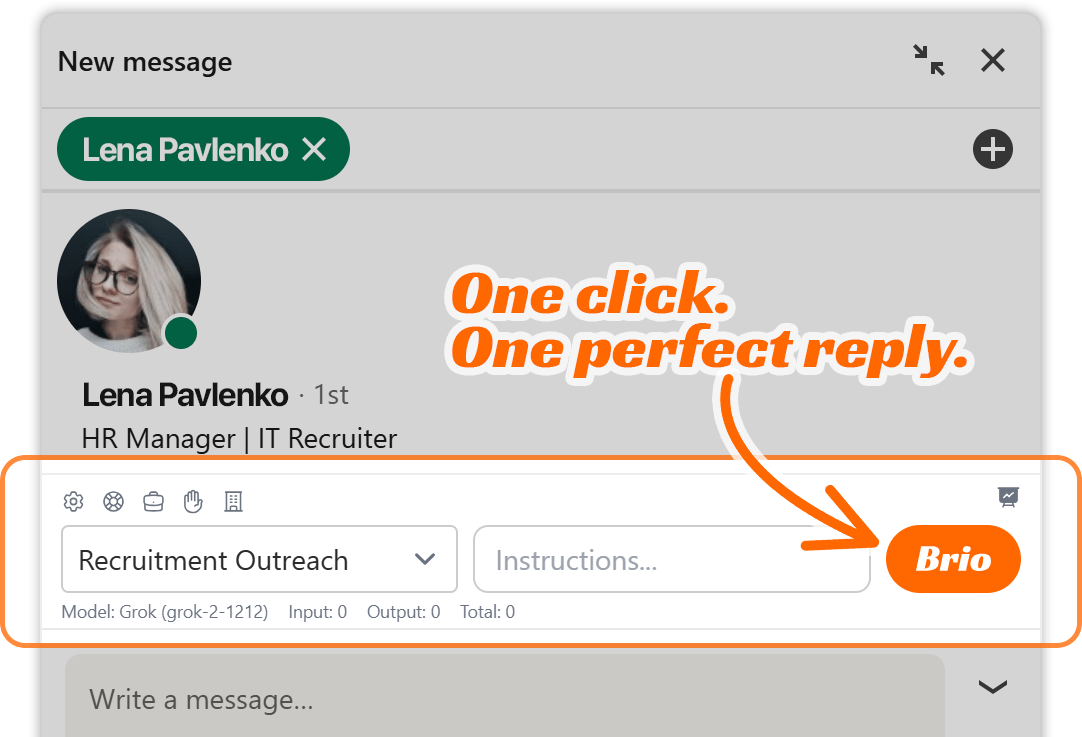The quality of your Engagement Profile directly shapes the quality of Brio’s responses. A strong profile allows the AI to sound confident, persuasive, and relevant—no matter who you’re talking to. This section walks you through the step-by-step process of creating an Engagement Profile, and gives you expert advice on crafting powerful USPs (Unique Selling Propositions) and CTAs (Calls-to-Action) that convert.
Step-by-Step Guide to Profile Creation
Creating an effective Engagement Profile in Brio is about more than just filling out fields—it’s about defining your communication strategy. Below is a breakdown of each step with strategic intent behind every section.
1. Start with a Clear Profile Name
Your profile name should reflect a specific goal or audience. Avoid vague names like “Default” or “Main.” Instead, try something like:
- “Recruitment Outreach – DE Market”
- “SaaS Lead Follow-Up”
- “B2B Cold Prospecting – UK”
Why it matters: Brio uses the Engagement Profile tied to each message thread, so clarity helps you and your team stay organized as you scale outreach.
2. Choose the Right AI Configuration
In the AI Configuration section:
- Select API: Choose your preferred AI provider (e.g., Grok, OpenAI, Gemini)
- Select Model: Pick the model variant that matches your tone and needs
Example:
- Grok-2 1212 (Stable release) – Balanced, strategic, and efficient for outreach
- OpenAI GPT-4 – More expressive, ideal for longer-form or nuanced conversations
Pro Tip: You can experiment with different models across profiles and compare the tone/results.
3. Define Your CTAs (Calls-to-Action)
Go to the Call-to-Action section and add each desired CTA as either:
- A Web URL (e.g., a signup page, product info page, application form)
- A Contact Method (email or phone)
Each CTA should have a:
- Name (e.g., “Become a SkillSeek recruiter”)
- Value (e.g., https://skillseek.eu/become-a-recruiter/)
Once added, Brio will analyze and map each CTA to different conversation types using the CTA context analysis engine. This lets it automatically pick the best CTA to insert based on what the recipient is talking about.
Best Practices:
- Include a mix of high-intent and low-friction CTAs
- Use language that’s natural to how you’d say it in conversation
- Keep the list concise: 3–6 CTAs per profile is optimal
4. Add Your Sales Resources
In the Sales Resources section, include links to high-quality content that explains your offer. These links will be analyzed by Brio to understand your value proposition, pricing, structure, and more.
Examples of useful resources:
- Landing pages
- Product/service overviews
- Onboarding guides
- Pricing or commission breakdowns
- Case studies or testimonials
Important: These must be public, indexable HTTPS links. Private dashboards, PDFs, or login-protected content cannot be analyzed.
After entering your resource links, click Add Resource. Brio will use them to generate your business intelligence.
5. Click “Generate Analysis”
This is the most important step in the entire setup process.
When you click Generate Analysis, Brio scrapes and processes your provided content using five expert-level AI prompts. It extracts:
- Factual data (numbers, structures, rules)
- Positioning and value (what makes your offer attractive)
- Sales logic (how your offer works)
- Contextual understanding (industry or market environment)
- Use cases (how and where your offer is used)
The result? A comprehensive Business Overview, visible in a dedicated editor panel below. This is what Brio reads every time it generates a message using this profile.
Why it matters: Without this analysis, Brio has no domain-specific knowledge. With it, Brio can speak fluently about your business and naturally guide conversations toward your CTAs.
After analysis: You can manually refine or add to the generated summary. Common tweaks include:
- Clarifying commission terms
- Adding common objections and how to handle them
- Highlighting timelines or guarantees
- Reframing your positioning based on market changes
6. Save the Profile
Once you’ve reviewed your Business Overview, CTAs, and Sales Resources, click Save Profile.
You’re done! Your Engagement Profile is now ready to power Brio on LinkedIn.
Tips for Crafting Compelling USPs and CTAs
The strength of your Unique Selling Proposition and CTA copy significantly affects how Brio frames your responses. Let’s explore how to make each one resonate.
What Makes a Strong USP?
A Unique Selling Proposition (USP) is the core promise of value you offer—and why your audience should care.
Here’s how to craft a standout USP for your Engagement Profile:
1. Be Specific, Not Generic
Bad:
“We help companies grow faster.”
Better:
“We help European companies reduce recruitment costs by up to 50% using a fully outsourced freelance recruiting model.”
2. Show Measurable Value
Whenever possible, include:
- Metrics (% savings, response rates, earnings potential)
- Timeframes (“within 60 days” or “under 2 weeks”)
- Guarantees or protections
Example:
“100% refund if no placement is made in 60 days.”
3. Speak Directly to Pain Points
Understand your audience’s challenges and address them head-on.
Example (for recruiters):
“Tired of agency micromanagement? Our platform lets you build your own client base and keep 50% of every fee—on your terms.”
Pro Tip: Your USP is usually woven into the Business Overview, so be sure it appears clearly in the pages you link as Sales Resources.
How to Build Effective CTAs
Your CTAs should do more than point somewhere—they should invite action. Brio uses them when the conversation momentum is right, so each CTA must feel like a logical next step.
1. Start with the End Goal
What do you want people to do?
- Read something? → “Learn about [X]”
- Apply? → “Become a [role]”
- Contact you? → “Email me”
- Purchase or book? → “Get started here”
Make sure each CTA name reflects that goal clearly.
2. Match the Buyer’s Journey
Some contacts are discovery-stage. Others are ready to sign. Include CTAs for each:
- Low commitment: “Learn more,” “See how it works”
- Medium commitment: “Book a call,” “Start free trial”
- High commitment: “Sign up now,” “Apply to become a partner”
Brio uses CTA priority order and context rules to decide which ones to insert depending on the conversation tone and signals.
3. Avoid Vague Labels
Poor CTA:
- “Click here”
- “Explore more”
Better CTA:
- “See what makes SkillSeek different”
- “Become a freelance recruiter in 3 steps”
Common CTA Examples (and When to Use Them)
| CTA Name | Best Used When… |
|---|---|
| Learn about SkillSeek opportunity | Recipient is curious or open, not yet committed |
| Become a SkillSeek recruiter | Recipient shows strong interest or asks how to get started |
| Email me | Recipient has specific questions or objections |
| Learn about benefits of partnering | Recipient mentions frustrations with current platform or model |
| Call me | Recipient prefers direct human contact or shows urgency |
Final Notes on Profile Creation
Here’s a quick checklist to ensure your Engagement Profile is high-performing:
- Gave the profile a clear, purpose-driven name
- Selected the right AI model for the tone and objective
- Added 3–6 CTAs with clear labels and links
- Linked 2–3 high-quality Sales Resources
- Clicked “Generate Analysis” after adding all resources
- Reviewed and refined the Business Overview for clarity
- Saved the profile before using it in live messages
Once set up, your Engagement Profile becomes your AI-powered teammate. It ensures consistency, strategic messaging, and natural integration of your business logic in every conversation.
And the best part? You only need to build each profile once. After that, Brio takes care of turning your strategy into conversations that convert.