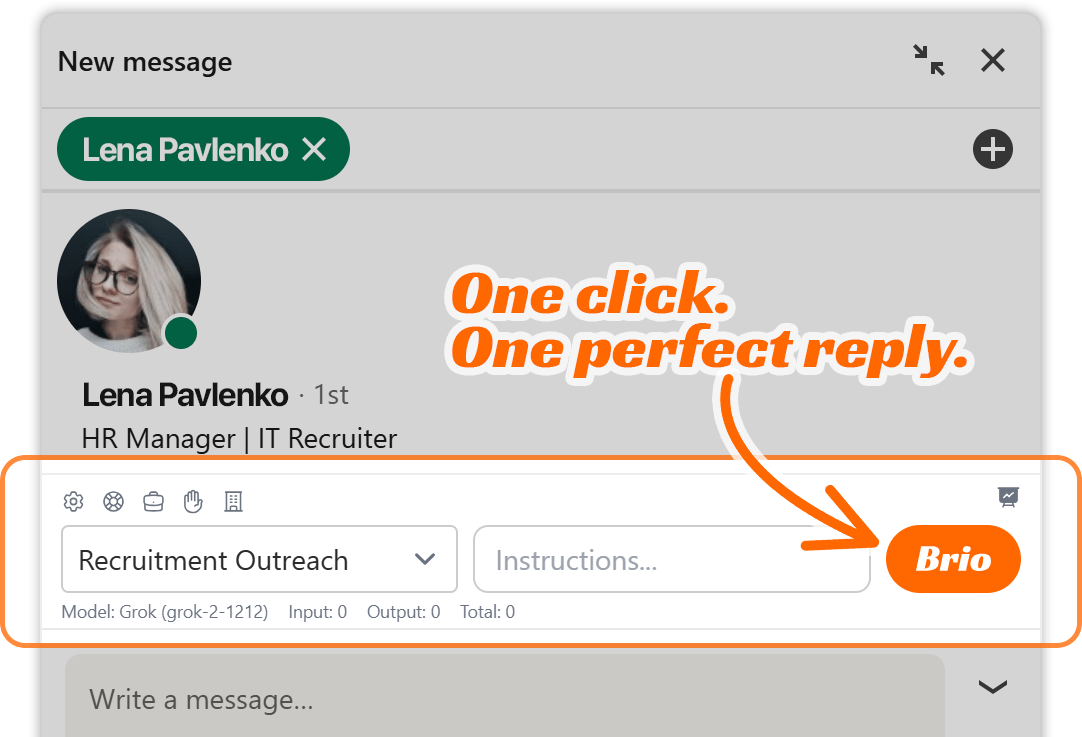Brio’s power lies not just in generating AI-crafted responses, but in how precisely those responses reflect your intent, tone, and strategy. To truly maximize Brio’s effectiveness in conversations — especially within the high-stakes environment of professional outreach — users should go beyond default settings and invest time in crafting Special Instructions and using Response Variations intentionally.
This section walks you through best practices for doing both. Whether you’re writing personalized follow-ups, guiding passive candidates toward freelance roles, or managing multiple outreach campaigns, your ability to fine-tune Brio with clarity and control will directly influence your results.
Writing Effective Special Instructions
Special Instructions are where you teach Brio how to think like you.
This feature allows you to directly influence the tone, structure, and content of generated messages. It’s especially critical when working in recruitment, sales, or client development — fields where subtle phrasing, cultural nuances, and messaging rhythm can mean the difference between silence and engagement.
What Are Special Instructions?
Special Instructions are optional fields where you can describe:
- Your preferences for tone and formality
- Messaging goals (e.g., “gently introduce the business opportunity in the second message”)
- Length constraints (e.g., “keep under 800 characters”)
- Platform-specific tips (e.g., “avoid looking like AI” or “use simple LinkedIn-style phrasing”)
- Red lines or rules (e.g., “never mention pricing details” or “do not use emojis”)
Once set, Brio uses these to adjust how it composes every response within that Engagement Profile.
Why It Matters
Brio already analyzes tone, engagement, sentiment, and CTA fit. But Special Instructions are your direct override. It’s the difference between handing over general direction and giving a trusted assistant your playbook. When written well, instructions ensure Brio’s responses reflect:
- Your brand voice
- Cultural preferences of your audience
- Platform-specific etiquette
- Strategic messaging sequences
This is especially important when your outreach involves multiple steps — such as nurturing passive candidates or guiding leads from interest to sign-up.
Anatomy of Great Special Instructions
Let’s break down what makes a set of instructions “effective.” Here’s a simple structure:
- Objective – What are you trying to achieve?
- Style and Tone – How should it sound?
- Content Rules – What should it include or avoid?
- Structure Preferences – How should it flow?
Example 1: For recruitment outreach
I want messages to sound persuasive but not salesy. Avoid corporate jargon. Start messages with a personalized reference to the recipient’s profile. Introduce SkillSeek as a freelance recruiting platform in message 2 or 3 unless they already ask. Do not use emojis. Avoid markdown or formatting. Keep messages under 900 characters and make them sound natural and human-written.
Example 2: For lead generation to startups
Write in a curious, consultative tone. Keep it friendly but always professional. Avoid assumptions — always ask instead of telling. Mention how our platform helps founders grow their team without overhead. Don’t pitch in the first message. Keep all messages short enough to be read in under 15 seconds. Avoid buzzwords and tech slang.
These examples provide the right level of specificity to guide Brio without over-constraining it. Think of it as calibrating, not dictating.
Best Practices
Here are a few tested guidelines:
1. Be specific, not vague
Instead of “write naturally,” try:
“Avoid structured bullet points and keep the sentence flow casual. Use contractions (you’re, we’re) and everyday phrases.”
2. Set clear length goals
If you’re using LinkedIn, try:
“Keep messages under 900 characters. Shorter if it’s a follow-up.”
3. Handle links with care
Example:
“Only mention a link after the second message. If the conversation is in English, use skillseek.eu URLs. Do not reintroduce a link if it’s already been shared.”
4. Account for multilingual communication
Example:
“When replying in French, provide an English version after the French version for reference. Always mirror the recipient’s language when responding.”
5. Add conversational strategy
Brio can handle strategic pacing:
“Start by asking if they’re open to new ways of working. Introduce the business only after they show interest.”
6. Respect timing and tone sensitivity
If your audience values professionalism:
“Avoid overly familiar phrases like ‘Hey!’ or ‘Cheers.’ Use polite and professional sign-offs.”
7. Reinforce what not to do
What you don’t want is just as important:
“Do not format links as markdown. Do not mention anything that implies the response is AI-generated.”
Tip: Keep It Evolving
As you see results, refine your Special Instructions. What works in one country or for one type of recipient may need tweaking elsewhere. Think of this as your messaging DNA — iterate it to match your evolving goals.
Generating Response Variations
No matter how well Brio is configured, there’s rarely just one perfect way to say something.
That’s where Response Variations come in — Brio’s ability to generate multiple alternative messages for the same conversation context. This feature is ideal for A/B testing messaging styles, adapting to different personalities, and selecting tone based on how the recipient is likely to respond.
What Are Variations?
When you generate a message using Brio, you’ll often see a “Generate Variations” button. Clicking it allows you to instantly receive several alternative messages based on the same conversation and profile data — but with different phrasings, structures, or levels of detail.
These are not just rewrites — they’re strategically different takes on the same communication challenge.
Why Use Variations?
- To test tone: See how a softer or more direct message might perform
- To adapt to persona: Choose a different variation based on the recipient’s tone
- To sharpen wording: Pick the version that reads clearest and strongest
- To reduce repetition: Use alternatives across similar conversations to avoid copy/paste fatigue
- To identify patterns: Learn what style resonates most with your audience over time
When to Use It
Use variations at these critical stages:
1. First Contact
This is your handshake moment. Try different intros — curious, consultative, direct — and pick the one that fits your recipient’s profile best.
2. Follow-Up Messages
If someone hasn’t responded, variations let you try different angles — from “just checking in” to “curious if this aligns with your goals.”
3. Objection Handling
When someone says they’re busy or unsure, one variation might offer reassurance, while another might pivot to a lighter tone or reference a new benefit.
4. End-of-Thread
If a conversation’s winding down, test variations that wrap things up while leaving a door open for future engagement.
What to Look For
When reviewing variations, compare them based on:
- Clarity – Is the point made without fluff?
- Tone – Does it match the recipient’s energy?
- Pacing – Does it build interest naturally?
- Length – Is it appropriate for the platform?
- Strength of CTA – Is the action step clear and well-placed?
You don’t need to overanalyze — go with the one that feels closest to how you would say it if typing by hand.
Example
Original:
“Hi Alex, thanks for connecting. I wanted to share a freelance opportunity that could be a great fit if you’re open to exploring new models. Are you familiar with SkillSeek?”
Variation 1 (more casual):
“Hey Alex, appreciate the connection. Quick one — ever thought about trying freelance recruiting with a platform like SkillSeek?”
Variation 2 (more formal):
“Hello Alex, thank you for connecting. I’d be happy to introduce you to SkillSeek, a platform for independent recruiters. Would you be open to learning more?”
Variation 3 (more strategic):
“Hi Alex, based on your background, I believe SkillSeek’s freelance recruiting model could align with your expertise. Would it be worth a quick exchange to explore?”
Each works — but each speaks to a slightly different audience.
How to Guide Brio to Generate Better Variations
If your variations feel off, check your inputs:
- Make sure your Special Instructions are set — they guide tone
- Use the correct Engagement Profile — which influences CTA access and business context
- If needed, rewrite the initial message or provide a quick note in the Instruction field to steer the direction (e.g., “make this one lighter and curious”)
Also, ensure your profile context, CTA analysis, and conversation history are accurate and up to date. Brio leans heavily on these signals to frame responses.
Pro Tips for Maximizing Impact
To tie it all together, here are advanced tips for power users:
1. Use Response Variations Across Roles and Countries
When running international outreach, you’ll often deal with mixed expectations. Variations let you instantly test tone and formality across cultures — without creating a whole new template set.
2. Save Winning Styles in Notes
If a particular phrasing works really well, save it in your internal notes or CRM. You can feed it back into Brio’s instructions to reinforce it later.
3. Pair Variations with Real-Time Metrics
Use Brio’s metrics like response rate, tone detection, and topic progression to fine-tune which variation you use and why.
4. Use Short Variations in Mobile Conversations
If the recipient is on mobile (visible in LinkedIn messaging), shorter and punchier variations are more likely to be read and replied to.
5. Never Use the Same Variation Twice in Mass Outreach
Brio variations help you avoid the dreaded “copy-paste” look. Even if the offer is the same, alternate phrasings help preserve authenticity and improve deliverability.
Summary
Maximizing response effectiveness with Brio comes down to two key practices:
- Writing precise, strategic Special Instructions to guide Brio’s tone, structure, and messaging flow
- Using Response Variations to explore different messaging angles and match tone, intent, and audience expectations
Combined, these tools turn Brio from a writing assistant into a conversation strategist — enabling more natural, persuasive, and engaging interactions on LinkedIn or any professional platform.
Done well, these features make your outreach sharper, more consistent, and better aligned with your objectives — whether you’re nurturing freelance recruiter leads, expanding your agency reach, or simply holding better conversations at scale.
Ready to level up your messaging? Set your Special Instructions now, and explore your next set of variations with intention.