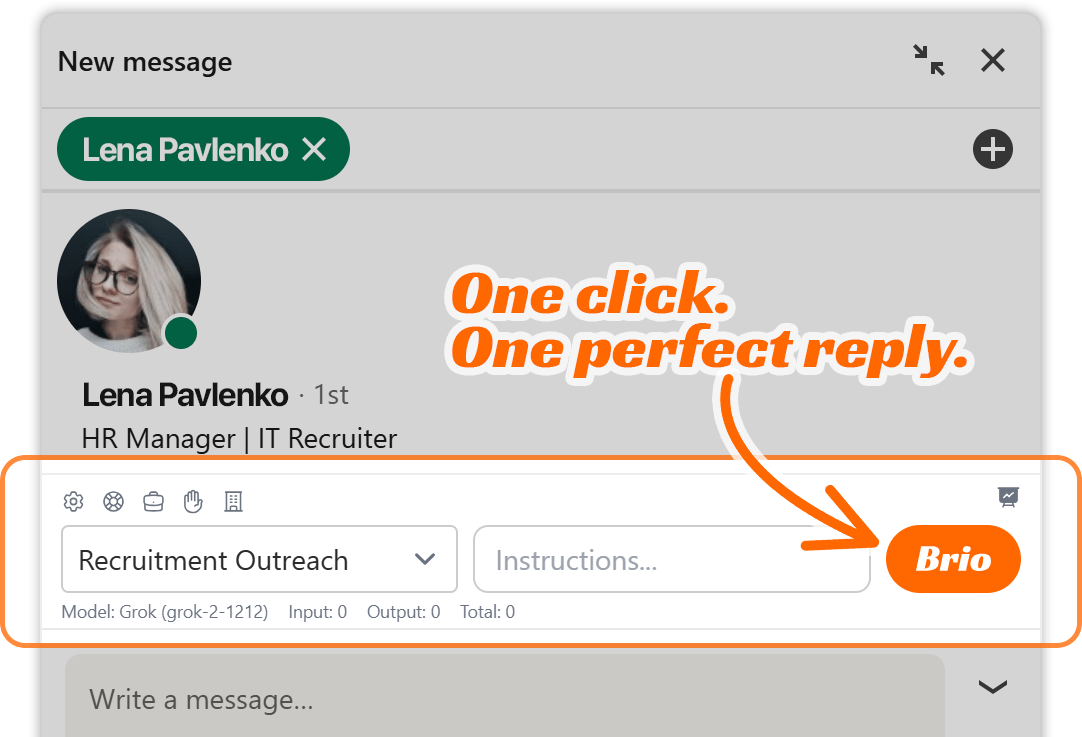LinkedIn is the powerhouse of professional engagement, but working efficiently within it — especially when managing outreach at scale — requires much more than simply sending connection requests or InMails. Whether you’re a recruiter, business development professional, or founder growing your network, optimizing your workflow can unlock serious results.
This guide breaks down how to automate your LinkedIn messaging with Brio, and how to track and improve the outcomes of your efforts intelligently.
Automating Common Messaging Tasks
Time is a limited resource, and the more conversations you have on LinkedIn, the more repetitive your tasks become. Every outreach flow typically involves several predictable steps — initial outreach, follow-ups, answer handling, scheduling, and re-engagement. Brio helps automate and personalize these common messaging actions without sounding robotic or impersonal.
1. Using Brio’s Engagement Profiles to Create Strategic Messaging Blueprints
At the core of Brio’s automation engine are Engagement Profiles, each tied to a specific goal or campaign. An engagement profile tells Brio:
- Which AI model to use
- What Call-to-Actions (CTAs) to prioritize
- What tone and communication style to maintain
- Which web resources and documents should be factored into Brio’s AI-generated responses
For instance, in the “Recruitment Outreach” profile, Brio can be configured to:
- Use Grok-2 1212 API for stable, nuanced message generation
- Analyze content like SkillSeek’s platform overview, partner benefits, and recruiter onboarding materials
- Align tone with the user’s preferred communication style (e.g., persuasive yet personable)
Once this profile is set, Brio can automate the process of writing:
- Initial outreach messages (in any language detected from the recipient)
- Friendly but effective follow-ups
- Natural conversation continuations with CTAs tied to your objective
Pro tip: Set up profiles for each unique audience — recruiters, clients, partners — to keep your automation sharply targeted.
2. Dynamic CTA Integration
Brio doesn’t just push links randomly — it uses CTA logic to time and contextualize each recommendation. During messaging automation, it considers:
- The recipient’s message content
- Engagement sentiment (positive, hesitant, neutral)
- Conversation progression (early interest, serious consideration, drop-off)
- Priority order of your CTAs (what you want to push most)
This means Brio might choose to share:
- The recruiter onboarding link only once someone mentions “working independently”
- A benefits page after a recipient asks about earnings or support
- Your email address if they want a direct way to connect
These automations turn Brio into a responsive assistant that knows when to act — not just what to say.
3. Language-Aware Personalization
Brio reads the language used by your recipient and automatically generates replies in that language. This is crucial when engaging professionals across the EU or globally.
If someone replies in French, Brio responds in French. If they switch to English mid-thread, Brio adapts. There’s no manual switching or clunky translation — just smooth, multilingual professionalism.
4. Re-Engagement & Follow-Up Prompts
One of the most tedious tasks in LinkedIn outreach is following up. Especially when you’re juggling dozens (or hundreds) of chats, remembering who needs a nudge and who’s gone cold can become unmanageable.
Brio helps by:
- Identifying long-delayed responses in ongoing threads
- Detecting if a recipient never replied to your last message
- Recommending soft, natural follow-up messages that fit the tone of your earlier exchange
It doesn’t just say “Just checking in…” It re-engages thoughtfully, asking a relevant question, referencing a shared point from earlier, or acknowledging the gap with professionalism.
5. Scenario-Based Automation
The Brio engine doesn’t use generic templates — it builds each response dynamically from data inputs, like:
- A candidate’s interest in “remote freelance roles”
- A founder’s question about “how your platform handles admin work”
- A recruiter asking about “commission structure”
It cross-references this with your stored business context — commission breakdowns, retention periods, fee structures, and so on — to craft custom, meaningful replies that would otherwise take time and mental energy.
So instead of copying and pasting a PDF blurb or writing an explanation from scratch, Brio composes something accurate, professional, and tailored within seconds.
Tracking and Improving Messaging Outcomes
Automating conversations is only half the equation. To really optimize your LinkedIn workflow, you need to track results and improve based on what’s working. That’s where Brio’s conversation analysis engine comes in.
1. Brio’s Conversation Analysis Engine
Every message thread is processed in real-time using a layered system of metrics, including:
- Flow Metrics:
- Thread Continuity: Is this one coherent discussion or are topics bouncing?
- Conversation Cadence: Is it accelerating, steady, or slowing down?
- Engagement Metrics:
- Response Rate: What percentage of messages get replies?
- Interest Signals: What are they most engaged by — commissions, remote work, platform benefits?
- Interaction Style & Relationship Depth: Casual? Formal? Just starting or getting serious?
- Topic Metrics:
- Current & Previous Topics
- Recurring Themes (e.g., freelancing, passive income, legal protection)
- Unaddressed Points: Things the recipient mentioned but you didn’t respond to yet
- CTA Keyword Triggers: Terms in messages that Brio uses to select the right CTA
These insights are not just logged — they’re used instantly by Brio to suggest better responses and keep the conversation moving forward intelligently.
2. Sentiment & Objection Handling
Brio doesn’t just track what people say — it analyzes how they say it. Sentiment metrics tell you:
- How receptive someone is to your offer
- What emotional signals are present (e.g., curiosity, skepticism)
- Whether objections are being raised (e.g., “I don’t have time,” “Sounds like a scam”)
When objections are detected, Brio builds responses that:
- Address the objection directly
- Validate the recipient’s concern
- Reframe it with value (e.g., explaining the refund guarantee or admin support)
This drastically increases conversion rates compared to ignoring or brushing off concerns.
3. Measuring CTA Effectiveness
Every time Brio suggests a CTA (e.g., “Learn about SkillSeek opportunity”), it tracks:
- Whether it was clicked
- Whether it was mentioned or referred to later in the conversation
- Whether it led to further engagement
Over time, you can identify:
- Which CTAs drive action
- Which ones stall conversations
- What sequence of CTAs tends to perform best (e.g., intro > benefits > membership > email)
You can then update your CTA priority list accordingly — directly inside the Engagement Profile — to keep improving performance.
4. Learning from Data without the Overwhelm
The beauty of Brio’s tracking system is that it feeds directly back into your workflows without requiring separate dashboards, reports, or exports.
For example:
- If Brio detects your conversations stall after introducing the pricing too early, it adapts and waits until deeper trust is built
- If recipients tend to engage positively with language about “independent business ownership,” it uses that phrase more frequently
- If French-speaking candidates tend to ignore long paragraphs, Brio shortens them for that segment
In short, Brio is constantly adjusting — invisibly — to boost your success, based entirely on real interaction data.
5. Exporting and Managing Your Data
While Brio handles most things internally, you can export your data when needed for:
- Reporting
- Internal reviews
- Sharing campaign metrics
From the Data Management tab, you can export:
- API settings
- Engagement profiles
- Account preferences
- All past analyses
This gives you a complete backup and allows for collaboration with other team members or clients.
Best Practices to Maximize Workflow Efficiency
To truly make the most of Brio, keep these habits in mind:
1. Keep Profiles Focused:
One profile for each goal. Don’t lump recruiting and client outreach together. Each audience deserves a tailored tone, CTA list, and analysis model.
2. Update Resources Regularly:
If your offering changes, update the web pages and documents connected to Brio so the responses remain accurate and persuasive.
3. Train Brio with the Right Content:
Feed it strong resources — like explainer pages, blog posts, offer breakdowns — and let Brio analyze them deeply. This gives it a factual foundation for messaging.
4. Use Follow-Up Reminders Intelligently:
Set Brio to remind you when threads go cold for too long. Most deals or opportunities revive in the second or third message — don’t let those slip.
5. Let Brio Suggest, but You Approve:
If you prefer tighter control, let Brio draft messages and only send them after your approval. This hybrid approach keeps your voice consistent while saving time.
Final Thoughts
Brio transforms LinkedIn from a manual outreach chore into a guided, optimized system that handles everything from initial messages to nuanced follow-ups. It’s not just about sending more messages — it’s about making every message smarter, faster, and more effective.
By automating common tasks and using built-in conversation intelligence, you’ll:
- Save hours every week
- Close more opportunities
- Keep a professional tone at all times
- Learn what works and continuously improve
Whether you’re scaling a freelance recruitment business or expanding a B2B offer, Brio gives you a real edge — and once you’ve optimized your workflow with it, there’s no going back.