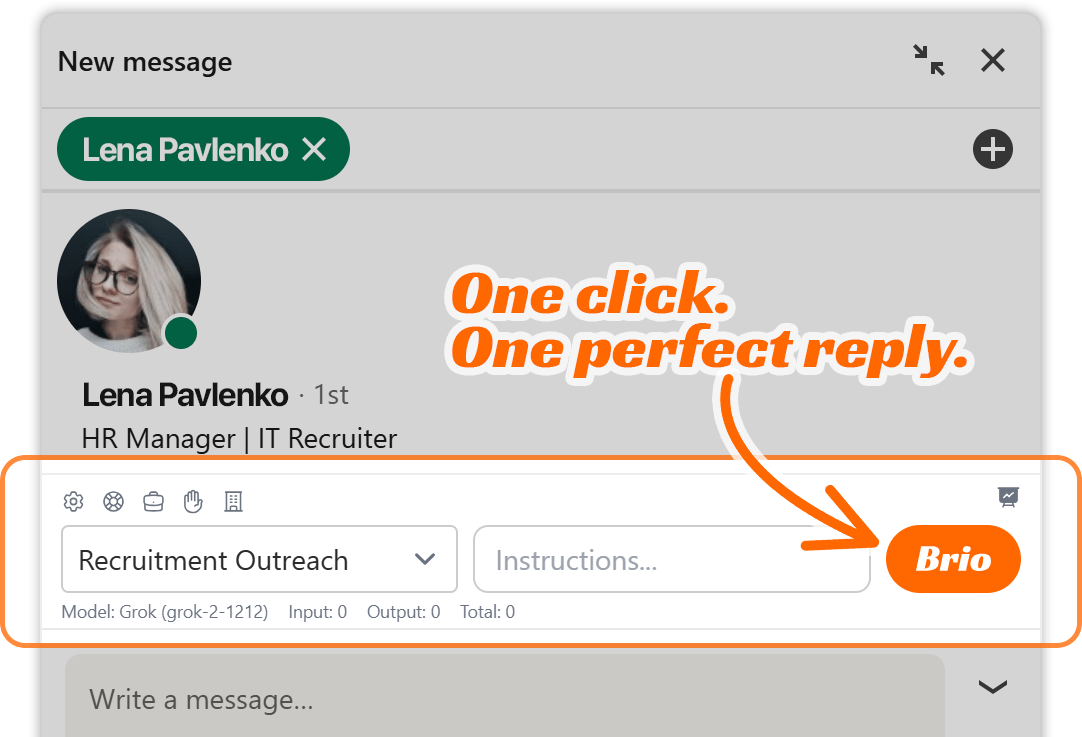In Brio, Engagement Profiles are the strategic core of how your LinkedIn conversations gain precision, personality, and persuasion. They act as intelligent personas—custom configurations that shape how Brio generates responses tailored to your goals, tone, and target audience.
Each Engagement Profile is purpose-built. Whether you’re recruiting freelance talent, generating leads, promoting a service, or nurturing client relationships, Brio uses the Engagement Profile to ensure your outreach sounds relevant, informed, and naturally aligned with the recipient’s interests. In other words, it helps Brio talk exactly how you would—only smarter, faster, and more consistently.
But Engagement Profiles are far more than just tone presets or canned responses. They combine strategic messaging goals, CTA mapping, and AI-driven content analysis to give Brio the complete picture. When set up well, they empower the AI to write nuanced, high-converting replies that can adapt to different personalities, objection types, and business contexts.
Let’s break it all down.
Understanding the Components of an Engagement Profile
When you create or edit an Engagement Profile in Brio, you’re essentially configuring an intelligent guide for conversation generation. Each section in the profile plays a key role:
1. AI Configuration
This is where you select the AI model and API Brio will use to generate responses for this profile. Brio supports several AI providers (Grok, OpenAI, DeepSeek, Gemini), and allows you to switch between models like Grok-2 or GPT variants depending on your preference or license.
- Profile Name: A clear label for the purpose of the profile (e.g., “Recruitment Outreach,” “SaaS Demo Follow-Up”)
- API & Model: Choose the model best suited for tone, reasoning depth, or speed. For example, “Grok-2 1212 (Stable release)” is known for balance in reasoning and tone flexibility.
2. Call-to-Action (CTA) Buttons
These are predefined actions you want recipients to take during or after the conversation. Think of them as your “conversion goals” – whether it’s visiting a landing page, booking a call, signing up, or simply emailing you.
Each CTA includes:
- Name: A label that defines the purpose (e.g., “Learn about SkillSeek opportunity”)
- Value: The actual link or contact info that should be used when inserting this CTA into responses
These CTAs are not just buttons—they’re deeply integrated into Brio’s AI logic. Brio’s conversation analysis engine will study what the recipient says and recommend the most relevant CTA based on tone, interest signals, sentiment, and conversation flow.
Tip: Include a healthy mix of action-oriented CTAs (like scheduling links or sign-up pages) and low-friction info-based ones (like “Learn more” pages or contact emails) to give Brio a range of natural options to use in different scenarios.
3. Sales Resources
This section allows you to provide links to online resources—landing pages, product descriptions, service breakdowns, pricing tables, or blog posts. Brio reads, scrapes, and analyzes these URLs to build a custom business analysis that powers its conversation intelligence.
For each resource, include:
- Resource Name: (e.g., “Freelance Recruiting Overview”)
- URL: Link to a public webpage (HTTPS only) that Brio can scrape
These resources will feed directly into the Generate Analysis section (more on that shortly), and their content will influence how Brio describes your offering, responds to objections, and emphasizes benefits. Without these resources, Brio has less context and may rely too much on generic reasoning.
Tip: Prioritize highly informative links—your main offer pages, onboarding details, comparison charts, or FAQs. Avoid linking to marketing fluff or overly vague content.
4. Business Overview (The Heart of It All)
This section is where Brio brings everything together: facts, structure, and sales strategy. It’s generated when you click Generate Analysis, and it’s one of the most powerful features in Brio.
The Power of “Generate Analysis”
Let’s focus on what really powers Engagement Profiles: the Generate Analysis functionality. This is not just a button—it’s a process that gives Brio the fuel to write like a subject matter expert on your business.
What It Does
When you click Generate Analysis, Brio does the following:
- Scrapes and digests all provided Sales Resources
- Runs 5 advanced AI prompts across those resources:
- Extract factual data (names, dates, stats)
- Uncover key ideas and positioning
- Map out methodologies, workflows, and procedures
- Understand historical and situational context
- Identify real-world use cases and scenarios
- Combines all this into one unified “Business Overview”, which Brio then uses to guide all conversation responses.
Essentially, you’re giving Brio the brief a human sales rep or recruiter would need to speak intelligently and persuasively about your service or opportunity. And you’re doing it in seconds.
What Goes Into the Analysis?
Brio focuses on extracting and organizing five specific areas from your content:
- Factual Information: Membership fees, commission structure, refund policies, placement terms, pricing tiers, etc.
- Key Concepts & Ideas: What makes your platform unique? What’s your value proposition? Why does your approach work?
- Approaches & Methods: Do you have a step-by-step process? A milestone-based system? Any special onboarding or service delivery process?
- Contextual Background: What industry trends, challenges, or market situations shape your offer? Is there urgency or relevance due to economic shifts?
- Practical Applications: Who uses your product or service, and how? What are common use cases, success stories, or application examples?
Why It Matters
Without this analysis, Brio can still generate responses—but they will lack precision. With the analysis, Brio writes with depth, insight, and fluency that mirrors your sales team’s best pitch. This means fewer missed opportunities, more aligned CTAs, and a dramatically improved response quality.
How to Make the Most of It
To get the best possible results, supply Brio with the right input before clicking Generate Analysis:
- Use sales copy or overview pages that clearly explain what you do
- Include pages that answer “why work with us,” “how it works,” and “who it’s for”
- Avoid linking to vague landing pages that don’t say much
- Include real numbers (fees, commissions, pricing, timelines, guarantees)
Remember: Brio’s AI doesn’t invent details. It pulls from what you give it. Garbage in, garbage out. But if you give it quality resources, the resulting analysis becomes a robust internal knowledge base that Brio will draw from every time it writes.
Editable Output
Once the analysis is complete, the Business Overview field becomes editable. You can:
- Review and fine-tune Brio’s analysis to align with how you want your offering described
- Add objections you frequently hear and how you want Brio to handle them
- Clarify commission models, timelines, or earning structures
- Insert internal notes or reminders (Brio will read them, even if the recipient doesn’t)
This blend of automated insight and manual refinement gives you control without needing to rewrite from scratch.
Why Each Component Works Together
Let’s recap how all these sections come together inside an Engagement Profile:
- CTAs define where you want the conversation to go
- Sales Resources give Brio the context and content it needs to speak credibly
- Generate Analysis turns those resources into usable sales logic
- The AI Configuration powers response generation
- The Business Overview keeps Brio’s brain sharp and focused on your goals
Together, this creates a powerful loop:
- A message arrives.
- Brio reviews the Engagement Profile tied to that message thread.
- It reads your Business Overview, looks at available CTAs, and studies any included analysis.
- It scans the conversation history and recipient’s profile.
- It applies natural language strategy to write a compelling response, guided by your strategic setup.
And just like that, you get messaging that feels like it came from your most experienced team member—only it’s instant, scalable, and consistent.
Best Practices When Building Engagement Profiles
To make your Engagement Profiles bulletproof, follow these recommendations:
- Create a separate Engagement Profile for each business objective. Don’t use one-size-fits-all.
- Name them clearly. “Recruitment – Dutch Market” is better than “Profile 1.”
- Update them quarterly. If your offer changes, your analysis should too.
- Always click Generate Analysis after adding or editing resources. Otherwise, Brio won’t know about the new content.
- Use CTA context rules wisely. Brio relies on these rules to decide when to insert CTAs and which one to use.
- Edit your Business Overview if the AI misses a nuance. Think of it like training a new team member—you’re giving them the playbook.
Final Thoughts
Engagement Profiles are more than just a configuration panel—they’re where strategy meets automation. By investing 10-15 minutes in setting up a strong Engagement Profile, you unlock a powerful sales or recruitment assistant that works 24/7 on your behalf, across dozens (or hundreds) of conversations.
And once you experience Brio responding with insight, context, and fluency about your offer—without you lifting a finger—you’ll see why Engagement Profiles are the true secret weapon of modern outreach.
Before you move on, take the time to:
- Gather the 2-3 best pages that explain your business
- Define your most valuable CTAs
- Click Generate Analysis and review the Business Overview output
Once that’s done, Brio will be ready to carry your message forward—clearly, convincingly, and consistently.