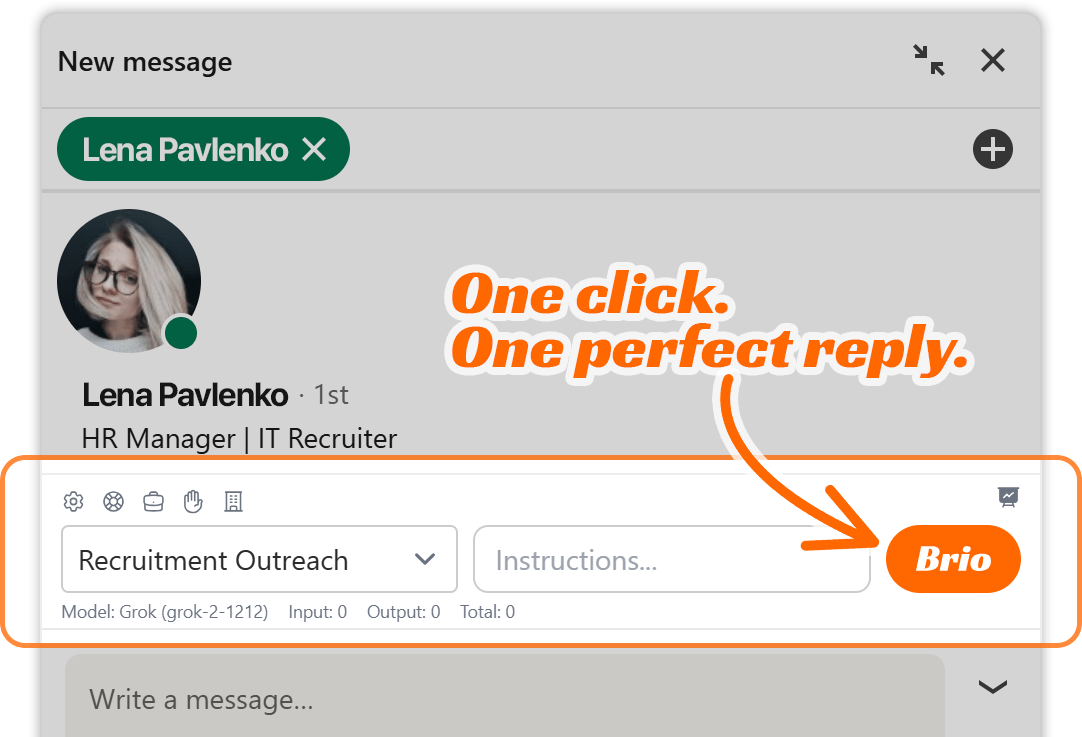In today’s fast-moving digital marketplace, meaningful outreach has become harder to execute and scale. The more saturated LinkedIn becomes with templated messages and generic pitches, the more recruiters, sales professionals, and networkers struggle to create real connection. This is where Brio steps in — not just as another messaging tool, but as a strategic assistant built to elevate how professionals engage on LinkedIn.
Brio is an AI-powered messaging extension that integrates seamlessly into LinkedIn, enabling users to craft tailored, context-aware messages at scale without losing the personal touch. Designed for users who care about connection quality but don’t want to spend hours crafting each response manually, Brio combines automation with nuanced conversation analysis to help you stay professional, persuasive, and genuinely relevant in every conversation.
Overview of the Brio LinkedIn Messaging Extension
Brio isn’t a standalone platform — it’s a smart extension that embeds directly into your LinkedIn inbox, providing AI-powered support while you’re messaging candidates, leads, partners, or clients.
At its core, Brio acts like your personal conversation strategist. Once you’ve configured your engagement profile (including your business background, your tone, CTAs, and helpful resources), Brio starts learning how you work. From there, it reads and interprets your LinkedIn conversations in real-time and helps you craft replies that are:
- On-topic and naturally flowing
- Strategically aligned with your goals
- Personalized based on each recipient’s message, tone, and professional profile
- Designed to guide the conversation toward a meaningful next step
With a few clicks, Brio reads your LinkedIn exchange and drafts a message that reflects both your communication style and your business objectives. It’s the assistant who never sleeps, never forgets your tone, and always remembers which links, resources, and selling points matter most.
Core Purpose and Benefits
Brio is built for professionals who want to communicate better and work faster. Whether you’re a recruiter trying to turn passive candidates into placements, or a founder guiding prospects through your pipeline, Brio helps you maintain high-quality interactions — without slowing you down.
Let’s break this down further:
1. Clarity in Communication, Without Compromise
Most AI tools either produce bland, robotic messages or flood you with irrelevant options. Brio, on the other hand, is trained to respect your voice, tone, and strategy. It doesn’t just mimic your writing style — it thinks about your recipient, analyzes the ongoing conversation, and produces clear, well-structured responses that sound like you on your best day.
2. Strategic Precision
Brio isn’t just about sounding good — it’s about saying the right thing, to the right person, at the right time. It tracks how your conversations are flowing, what topics your recipients care about, and how engaged they are. Then, it recommends tailored CTAs (Call-to-Actions) to guide the conversation forward — whether that’s inviting them to view a partner page, scheduling a call, or nudging them toward a signup form.
3. Time Savings Without Cutting Corners
Writing thoughtful messages takes time — especially when juggling dozens or hundreds of LinkedIn chats. Brio cuts that writing time down to seconds, while actually improving your message quality. You don’t need to compromise between personalization and productivity anymore.
4. Built for Human Conversations, Not Spam
Unlike automation tools that blast messages, Brio keeps the focus on human-centered interaction. It encourages authentic back-and-forth, uses soft-sell psychology, and avoids the “bot-like” tone that LinkedIn users are so quick to ignore. This makes it ideal for high-trust fields like recruitment, consulting, B2B sales, and partnerships.
5. Fully Customizable to Your Business
Brio doesn’t assume all users are the same. You can feed it your business overview, value proposition, contracts, offer structures, and more. It learns your context — who you are, what you offer, and who you’re targeting — and applies that knowledge in every conversation.
Key Features at a Glance
Here’s what makes Brio stand out. These features work together to create a messaging assistant that’s fast, intelligent, and deeply personalized.
1. Engagement Profiles
Think of this as Brio’s brain. An Engagement Profile is a configuration panel where you define:
- Your name, contact details, and preferred language
- Which API/model you want Brio to use (e.g., Grok, OpenAI, Gemini)
- Your tone and communication style (e.g., persuasive, professional, personable)
- Your business background, offer structure, mission, and key selling points
- Strategic CTAs — links, emails, or phone numbers you want Brio to guide recipients toward
- Sales resources — articles, landing pages, pricing pages, or guides that Brio can analyze to improve its messaging
This is what powers Brio’s ability to stay consistent with your brand while adapting to each new conversation.
2. CTA-Driven Response Strategy
CTAs (Call-to-Actions) are Brio’s conversion tools. You define a list of CTAs that matter to your workflow — for example:
- “Learn about our freelance recruiting program”
- “Book a call”
- “Email me for details”
- “Become a partner”
Brio then uses a CTA analysis model that determines:
- When each CTA should be used
- Which CTA aligns best with each conversation based on context
- How to introduce that CTA naturally
Rather than stuffing links into random messages, Brio uses keyword triggers and topic matching to time each CTA with maximum relevance.
3. Real-Time Conversation Analysis
Every time you engage in a LinkedIn thread, Brio analyzes the entire history of the exchange. This includes:
- Message tone (positive, neutral, hesitant, etc.)
- Response rate and engagement cadence
- Main and previous topics discussed
- Unanswered questions
- Relationship depth and trust signals
- Specific interest keywords mentioned by the recipient
- Emotional and urgency signals
This rich context powers Brio’s ability to generate replies that are not only accurate, but also emotionally intelligent and timely.
4. Message Generation Interface
Once your profile is set up and you’re inside a LinkedIn message thread, Brio becomes available directly below the chat. There, you can:
- Choose your engagement profile (e.g., “Recruitment Outreach”)
- Optionally add special instructions (e.g., “Make it more casual”)
- Click “Brio” to generate your suggested message
- Review and edit the draft before hitting send
This process takes seconds — and ensures that every response feels human, contextual, and CTA-aligned.
5. Multilingual Support
Brio automatically detects and replies in the language of the recipient. If a candidate replies in French, you’ll get your suggested reply in French — keeping tone, formality, and cultural nuance in mind. This multilingual adaptability is especially useful for cross-European outreach or international campaigns.
6. Personalized Business Analysis
Brio doesn’t just take your business summary at face value — it runs your sales resources and profile content through multiple AI analysis layers to extract:
- Factual data (e.g., prices, guarantees, milestones)
- Core concepts (e.g., “freelance recruiting model,” “commission-only opportunity”)
- Methods and processes (e.g., 3-step placement funnel, onboarding steps)
- Situational and historical context (e.g., what type of clients you work with, recent updates)
- Real-world use cases (e.g., how your offer fits different types of professionals)
All this is stored behind the scenes and referenced whenever Brio crafts responses. This means it doesn’t just echo what you say — it understands it.
7. API Flexibility and Model Choice
Brio isn’t locked into one AI engine. You can choose which API powers your responses:
- Grok (by xAI)
- OpenAI (ChatGPT models)
- Google Gemini
- DeepSeek
This flexibility allows you to pick the model that best fits your tone and speed needs. For example, Grok is known for contextual depth, while OpenAI may offer faster, friendlier phrasing.
8. Data Management and Portability
Your entire Brio setup can be exported and imported with ease. This means:
- Backups are simple
- You can copy settings across teams
- It’s easy to share successful profiles with new team members or partners
Brio also respects your privacy — you control what data is included in your export, from profiles to analyses.
Who Is Brio For?
Brio is perfect for professionals who depend on high-trust conversations to drive outcomes. This includes:
- Recruiters (in-house or freelance)
- Founders and startup teams managing B2B partnerships
- Freelancers and consultants scaling outbound
- Sales reps focused on relationship-based selling
- Agencies looking to improve how they message on behalf of clients
If you find yourself copy-pasting variations of the same message — and wishing you had more time to personalize each one — Brio is built for you.
Final Thoughts
Brio isn’t just a tool — it’s an extension of your voice, purpose-built for the modern LinkedIn professional. It respects context, personalizes every message, and guides conversations toward results — all while saving you hours of typing and decision fatigue.
Whether you’re nurturing relationships, pitching offers, or simply growing your network, Brio helps you stay persuasive, relevant, and professional in every message.
It’s like having your best-performing sales or recruiting script rewritten, in real-time, for every person you message — with none of the guesswork.